Settings > wi-fi settings > basic settings – ZTE MF75 User Manual
Page 18
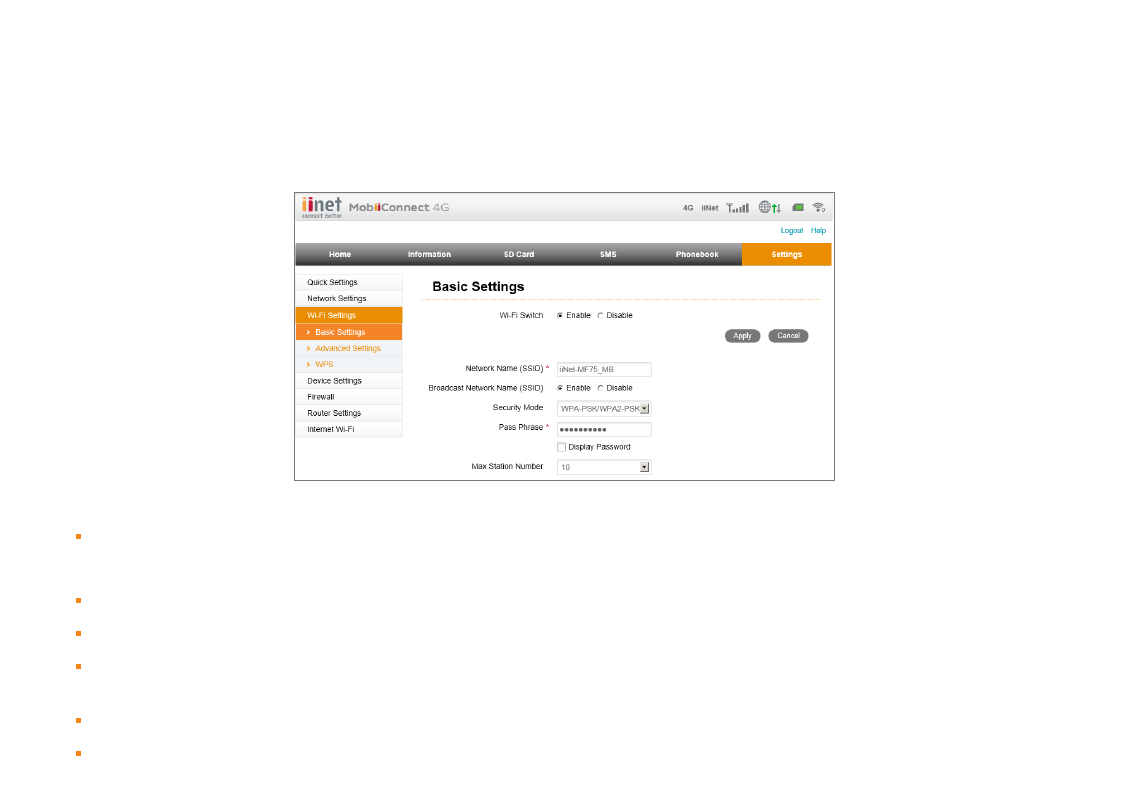
MobiiConnect 4G Manual
18
Settings > Wi-Fi Settings > Basic Settings
Set
Wi-Fi Switch to Enable or Disable to control the availability of your MobiiConnect 4G Wi-Fi. If disabled, other
devices will not be able to connect to the MobiiConnect 4G wirelessly.
On this page you can customise your Network Name (SSID) and Password (Pass Phrase) if desired.
Password
Security Mode should be set to WPA-PSK/WPA2-PSK for optimum security.
Setting
Broadcast Network Name (SSID) to Disable will hide your network name from all Wi-Fi devices.
You’ll need to manually enter your Network Name and Password on a device to connect to the Wi-Fi.
Click
Apply to save any changes.
If you change your settings, all devices connected to the Wi-Fi will need to re-connect using the new settings.