Led indicators guide – ZTE MF75 User Manual
Page 5
Advertising
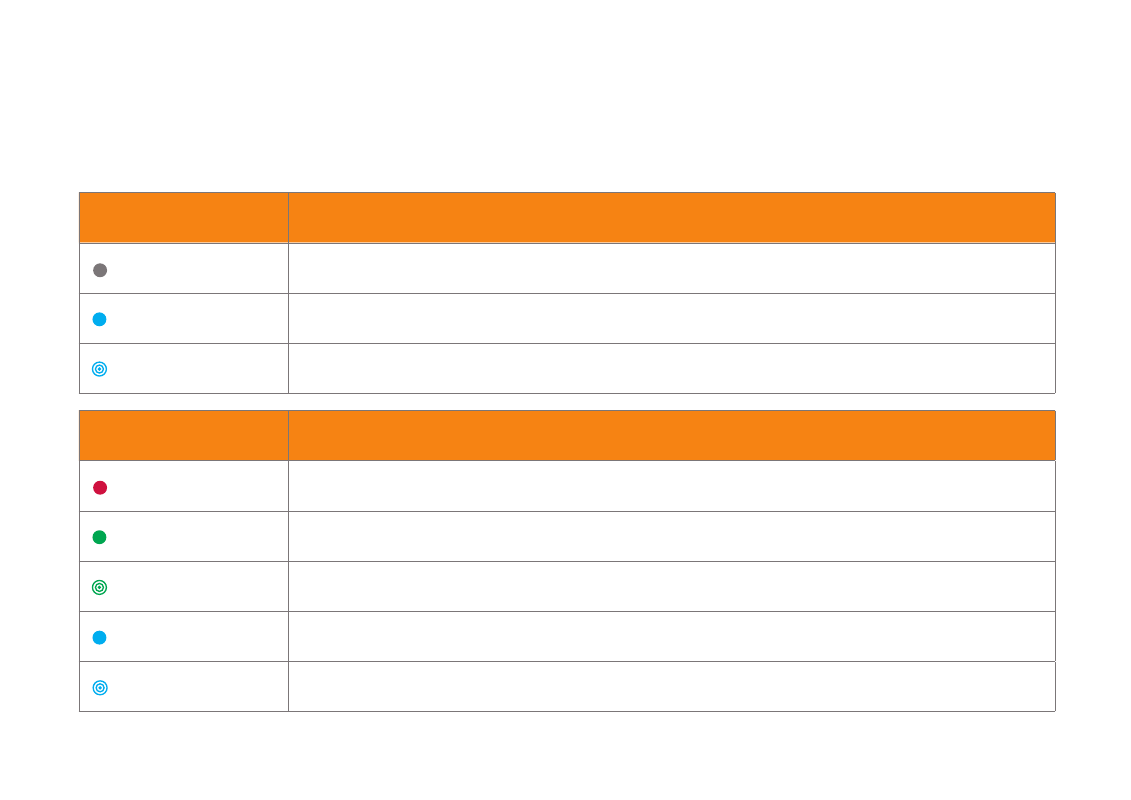
MobiiConnect 4G Manual
5
LED indicators guide
Wi-Fi Status Light
Meaning
Not Lit
Wi-Fi is Off. Use Web Management page to turn back on
Blue solid
WPS (Wi-Fi Protected Setup) is active
Blue blinking
Wi-Fi is active
4G Status Light
Meaning
Red
Offline, not registered on a mobile network
Green solid
Registered on 3G or 2G network
Green blinking
Active data transfer on 3G or 2G network
Blue solid
Registered on 4G network
Blue blinking
Active data transfer on 4G network
Advertising