Manually running the installation software – ZTE MF75 User Manual
Page 6
Advertising
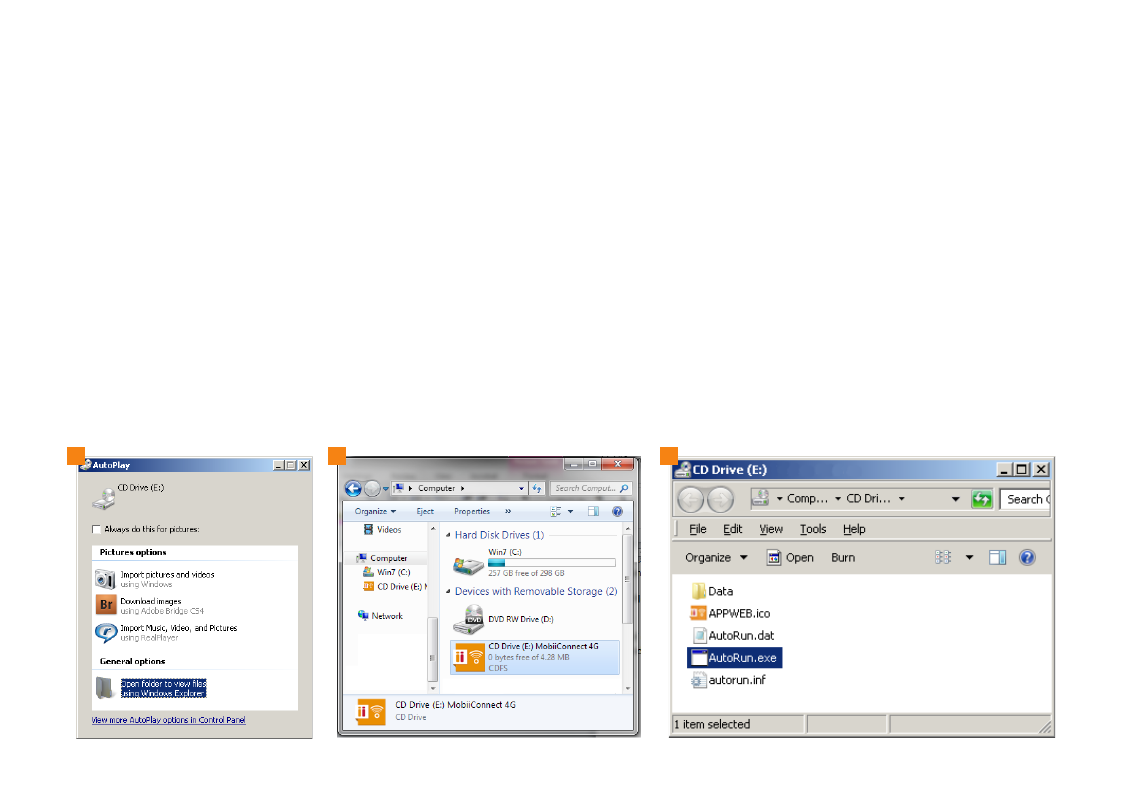
MobiiConnect 4G Manual
6
Manually running the installation software
The installation software is pre-loaded onto your USB modem. Typically, it will run automatically when you plug it in
to a computer for the first time, but you can run it manually by doing the following.
1.
Plug the modem into a USB port on your computer.
2.
If use Microsoft Windows and you see an AutoPlay window pop up, click Open folder to view files.
3.
Otherwise, you’ll need to open My Computer (Windows) or Macintosh HD (Mac) and double click on the USB
drive that the MobiiConnect 4G is plugged into e.g. CD Drive (E:) MobiiConnect 4G
4.
Double click Autorun.exe
5.
Run through the on-screen instructions. The installation will create a shortcut icon on your desktop.
2
3
4
Advertising