Settings > wi-fi settings > advanced settings – ZTE MF75 User Manual
Page 19
Advertising
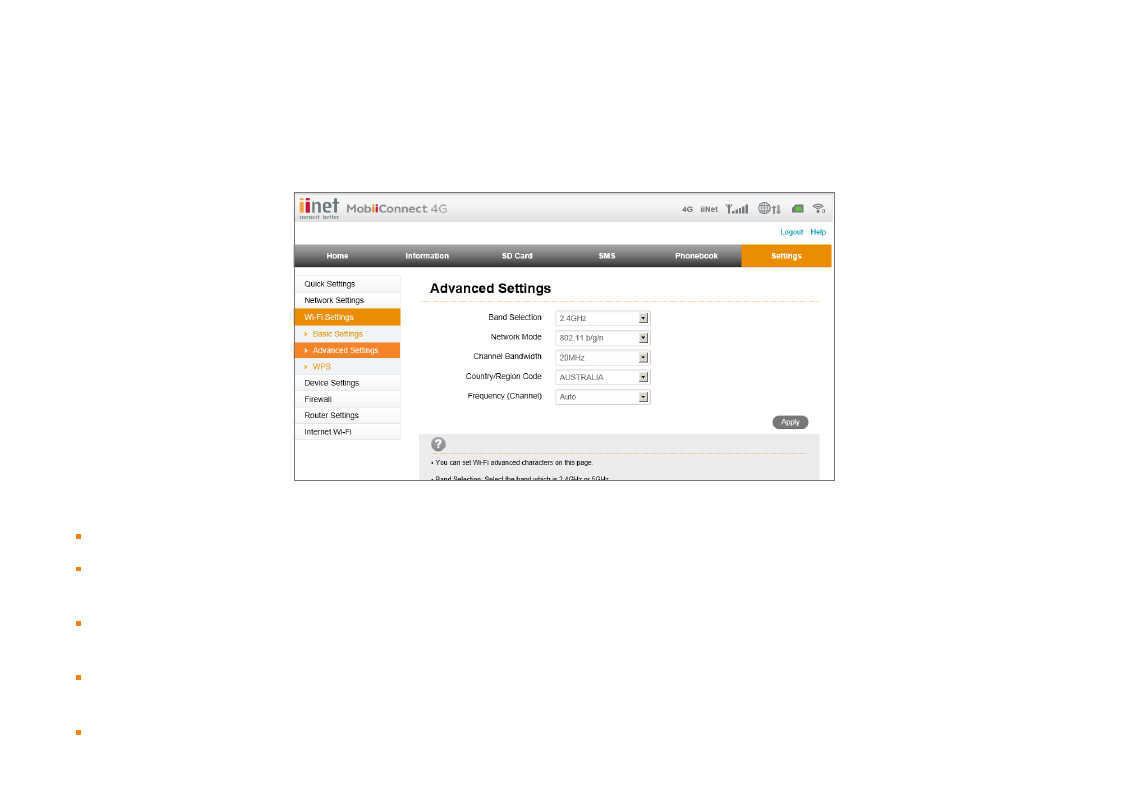
MobiiConnect 4G Manual
19
Settings > Wi-Fi Settings > Advanced Settings
On this page you can manually configure your advanced Wi-Fi settings.
If you suspect you’re experiencing network congestion on a specific Wi-Fi channel, select a different channel from
the
Frequency (Channel) drop-down menu.
Band Selection should remain at 2.4GHz for use with Network Mode: 802.11 b/g/n. This setting supports most
Wi-Fi devices currently sold in Australia.
If you use older Wi-Fi devices, consider setting Network Mode to 802.11g only. Older devices may not support
802.11n Wi-Fi.
Click
Apply to save any changes.
Advertising