Set picture control – Nikon D5 User Manual
Page 11
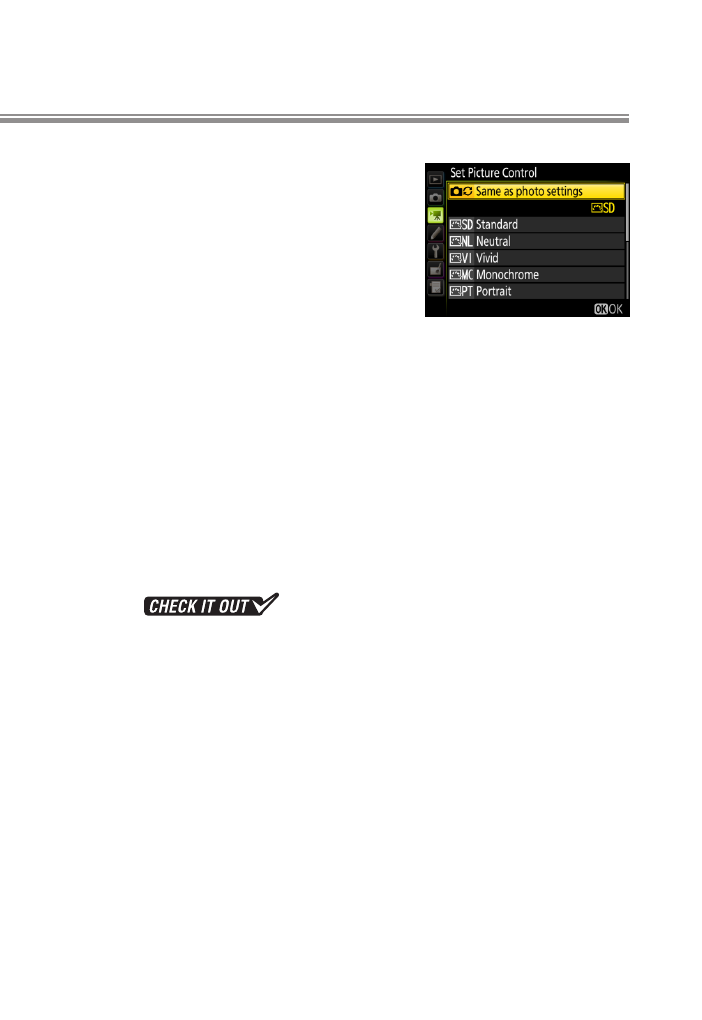
11
Before Recording
Set Picture Control
Choose a Picture Control for movies.
• Same as photo settings: Use the Picture
Control settings currently selected in
the photo shooting menu.
• Q Standard: Standard processing for
balanced results. Recommended for
most situations.
• R Neutral: Minimal processing for natural results. Choose for
footage that you intend to process in post‑production.
• S Vivid: Footage is enhanced for a vivid, photoprint effect with
emphasis on primary colors.
• T Monochrome: Film monochrome footage.
• o Portrait: Footage of portrait subjects is processed to give skin
a natural texture and rounded feel.
• p Landscape: Film vibrant landscapes and cityscapes.
• q Flat
: Details are preserved over a wide tone
range, from highlights to shadows, maximizing the potential for
tweaking in post‑production. Use with highlight‑weighted me‑
tering to minimize loss of detail in highlights.
l