Photos and frame grabs – Nikon D5 User Manual
Page 26
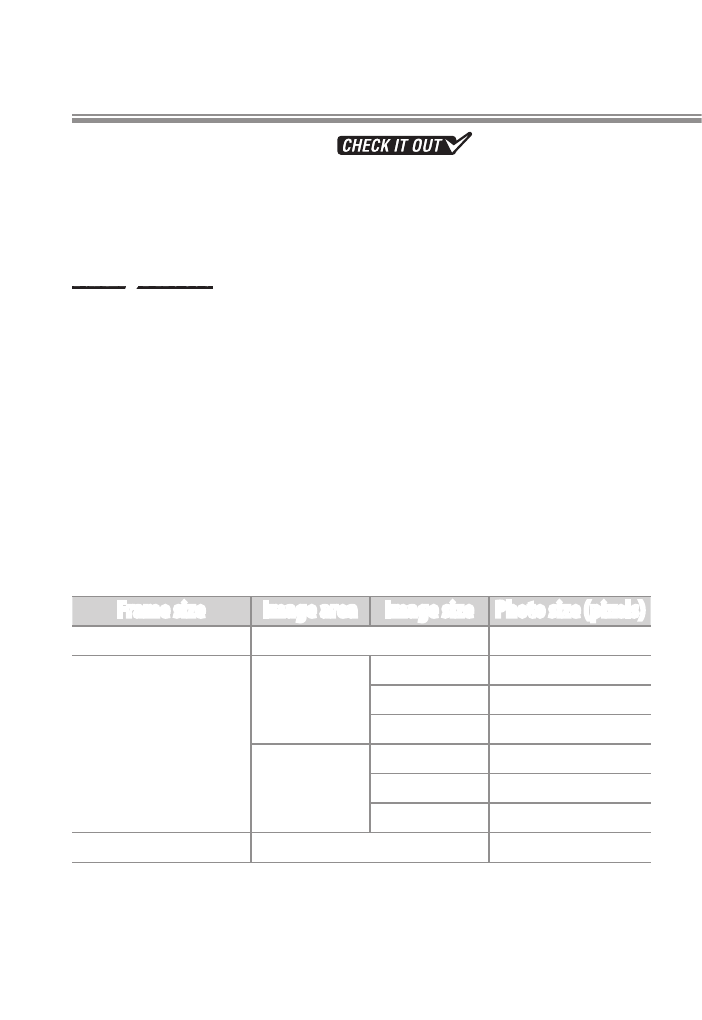
26
Photos and Frame Grabs
You can interrupt filming and take photos without leaving
movie mode or take photos at the current frame size while
filming (live frame grab).
Taking Photos
In movie mode, photos can be taken by keeping the shut-
ter-release button pressed all the way down (note that
photos will not be taken if the camera is unable to focus).
If filming is in progress, recording will end and any footage
shot to that point will be saved. The photos will have an
aspect ratio of 16
∶
9; size varies with the option selected for
movie frame size and, in the case of photos taken at frame
sizes of 1920 × 1080 and 1280 × 720, with the image area
and the option selected for Image size > JPEG/TIFF in the
photo shooting menu.
Frame size
Image area Image size Photo size (pixels)
3840 Ч 2160
—
3840 Ч 2160
1920 Ч 1080
1280 Ч 720
FX
Large
5568 × 3128
Medium
4176 × 2344
Small
2784 × 1560
DX
Large
3648 × 2048
Medium
2736 × 1536
Small
1824 Ч 1024
1920 Ч 1080 crop
—
1920 × 1080
l