Nikon D5 User Manual
Page 19
Advertising
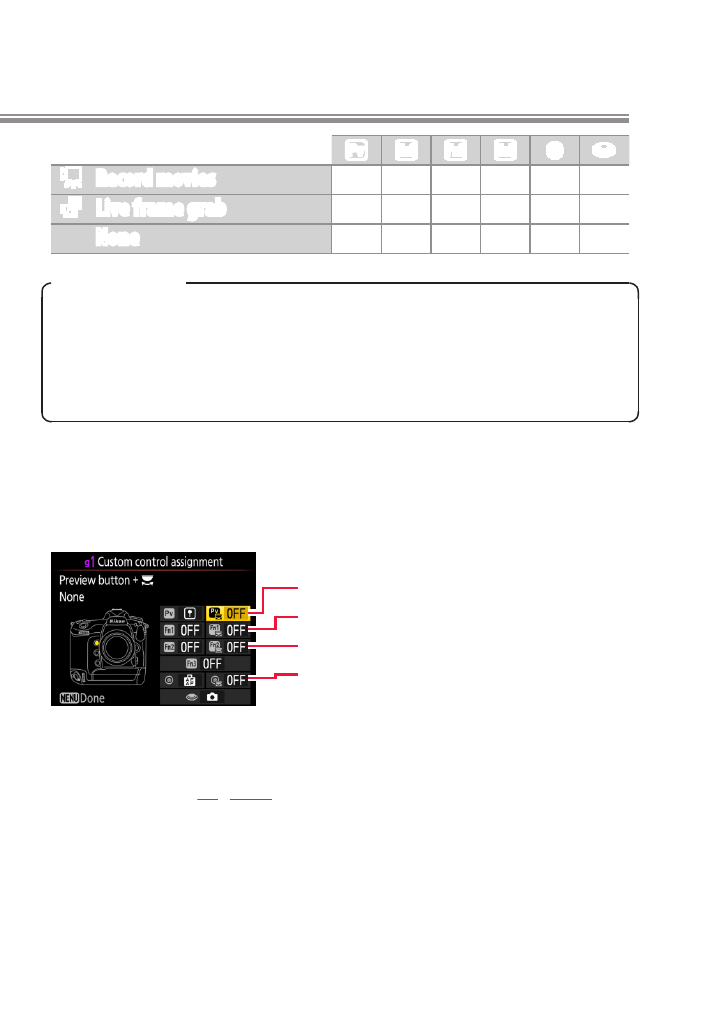
19
More on Movies
0
v
x
z
8
G
1
Record movies
— — — — — 4
x
Live frame grab
— — — — — 4
None
4
4
4
4
4
—
Power Aperture
Power aperture is available only in exposure modes A and M
and can not be used while photo shooting info is displayed (a
6
icon indicates that power aperture can not be used). The
display may flicker while aperture is adjusted.
Press + y
To choose the roles played by the following controls in
combination with the command dials, highlight an option
and press the center of the multi selector:
1
Pv button + y
w
Fn1 button + y
y
Fn2 button + y
9
Center of sub-selector + y
Choose from J Choose image area and None. Selecting
the former disables the Frame size/frame rate options in
the i-button (
) and movie shooting menus.
Advertising
This manual is related to the following products: