Nikon D5 User Manual
Page 35
Advertising
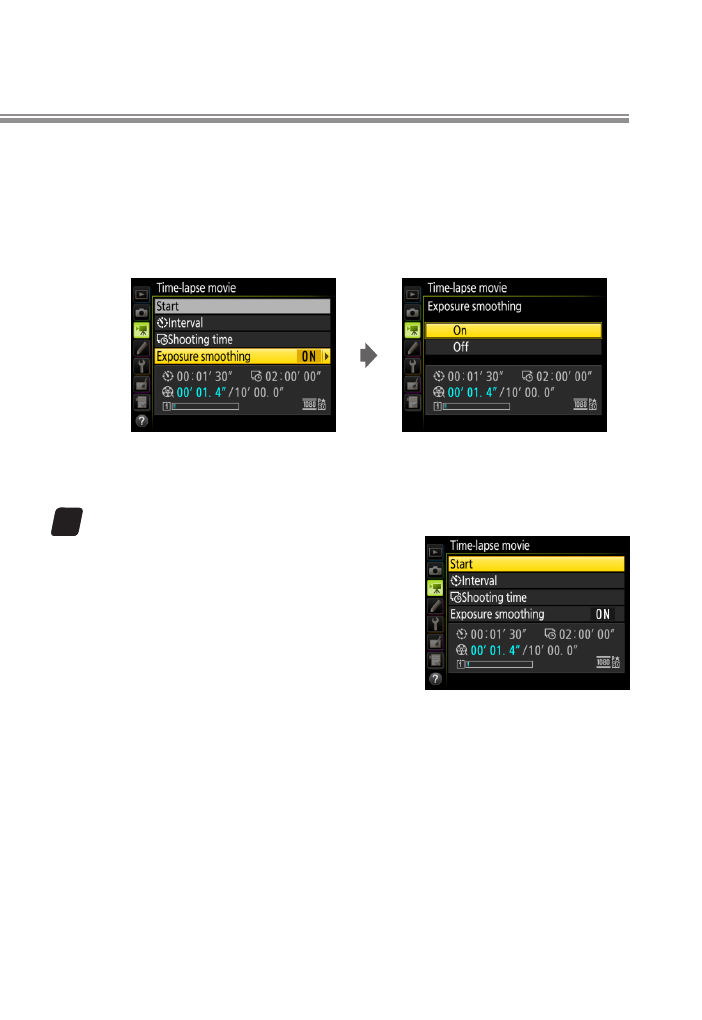
35
Time-Lapse Movies
• Exposure smoothing: Select On to smooth abrupt chang-
es in exposure in modes other than M (note that
exposure smoothing only takes effect in mode M if
auto ISO sensitivity control is enabled in the photo
shooting menu).
Highlight Exposure
smoothing and press 2.
Highlight an option and
press J.
2
Start shooting.
Highlight Start and press J. Af-
ter about 3 s, shooting will start
and the camera will take photo-
graphs at the selected interval
for the selected shooting time.
To end shooting early and cre-
ate a time-lapse movie from the frames shot to that
point, highlight Off in the time-lapse movie menu and
press J, or press J between frames or immediately
after a frame is recorded.
Advertising
This manual is related to the following products: