Non-cpu lens data – Nikon D5 User Manual
Page 111
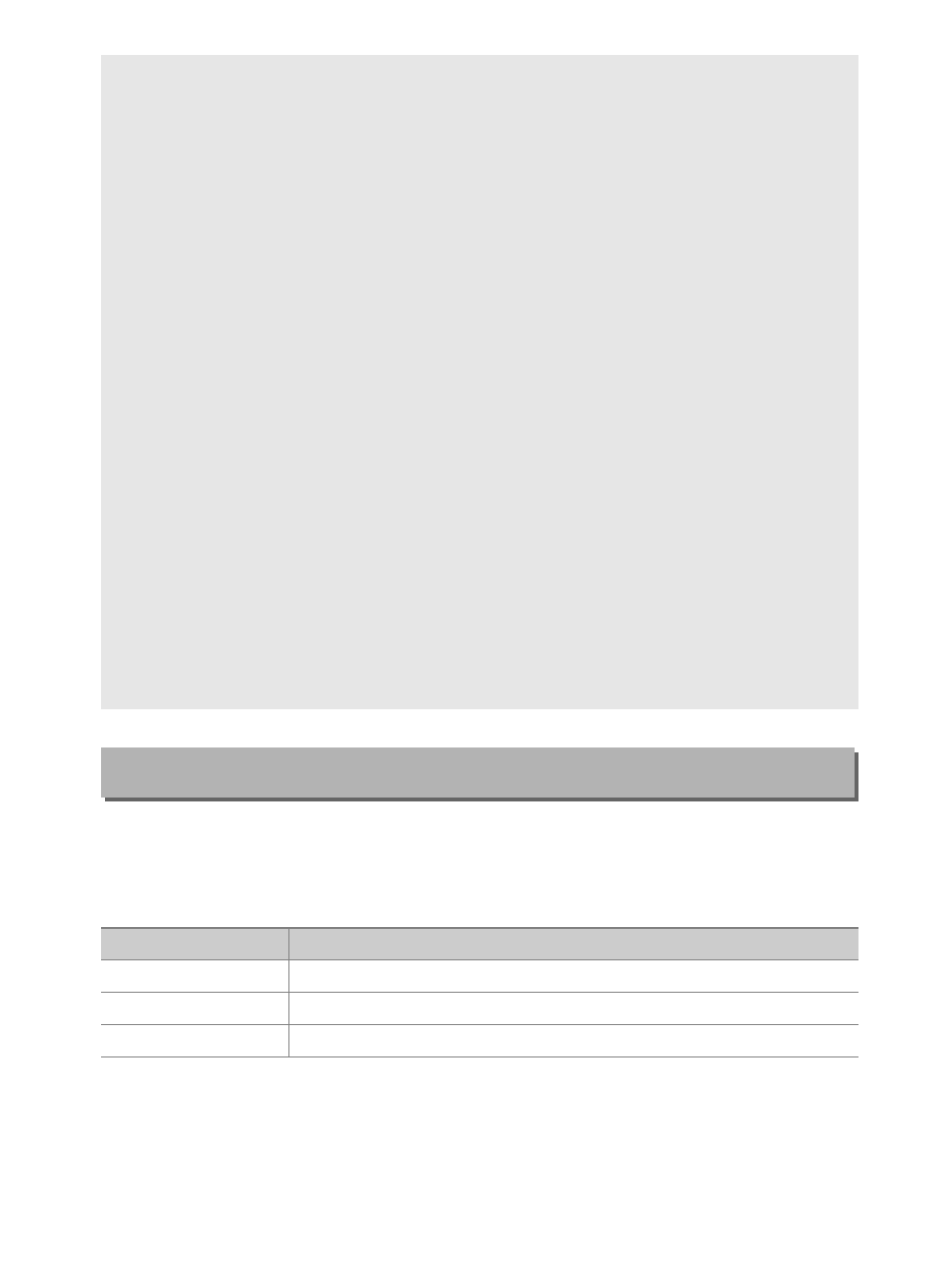
111
Record the focal length and maximum aperture of non-CPU
lenses, allowing them to be used with functions normally reserved
for CPU lenses.
D
AF Tuning
The camera may be unable to focus at minimum range or at infinity
when AF tuning is applied.
D
Live View Photography
Tuning is not applied to autofocus during live view photography.
A
Auto Fine-Tuning
Auto fine-tuning is available in live view. After mounting the camera on
a tripod and selecting maximum aperture (recommended), rotating the
live view selector to
C, selecting single-servo autofocus (AF-S), setting
the AF-area mode to wide- or normal-area AF, selecting the center focus
point, and if possible engaging focus zoom for accurate focus, focus the
camera and then press the AF mode and movie-record buttons until
instructions are displayed (you will need to press the buttons for a little
over 2 seconds). Highlight Yes and press
J to add the new value to the
saved values list.
A
Saved Value
Only one value can be stored for each type of lens. If a teleconverter is
used, separate values can be stored for each combination of lens and
teleconverter.
Non-CPU Lens Data
G button
➜ B setup menu
Option
Description
Lens number
Choose a number to identify the lens.
Focal length (mm)
Enter the focal length.
Maximum aperture
Enter the maximum aperture.