Remote flash control, Radio remote flash info – Nikon D5 User Manual
Page 37
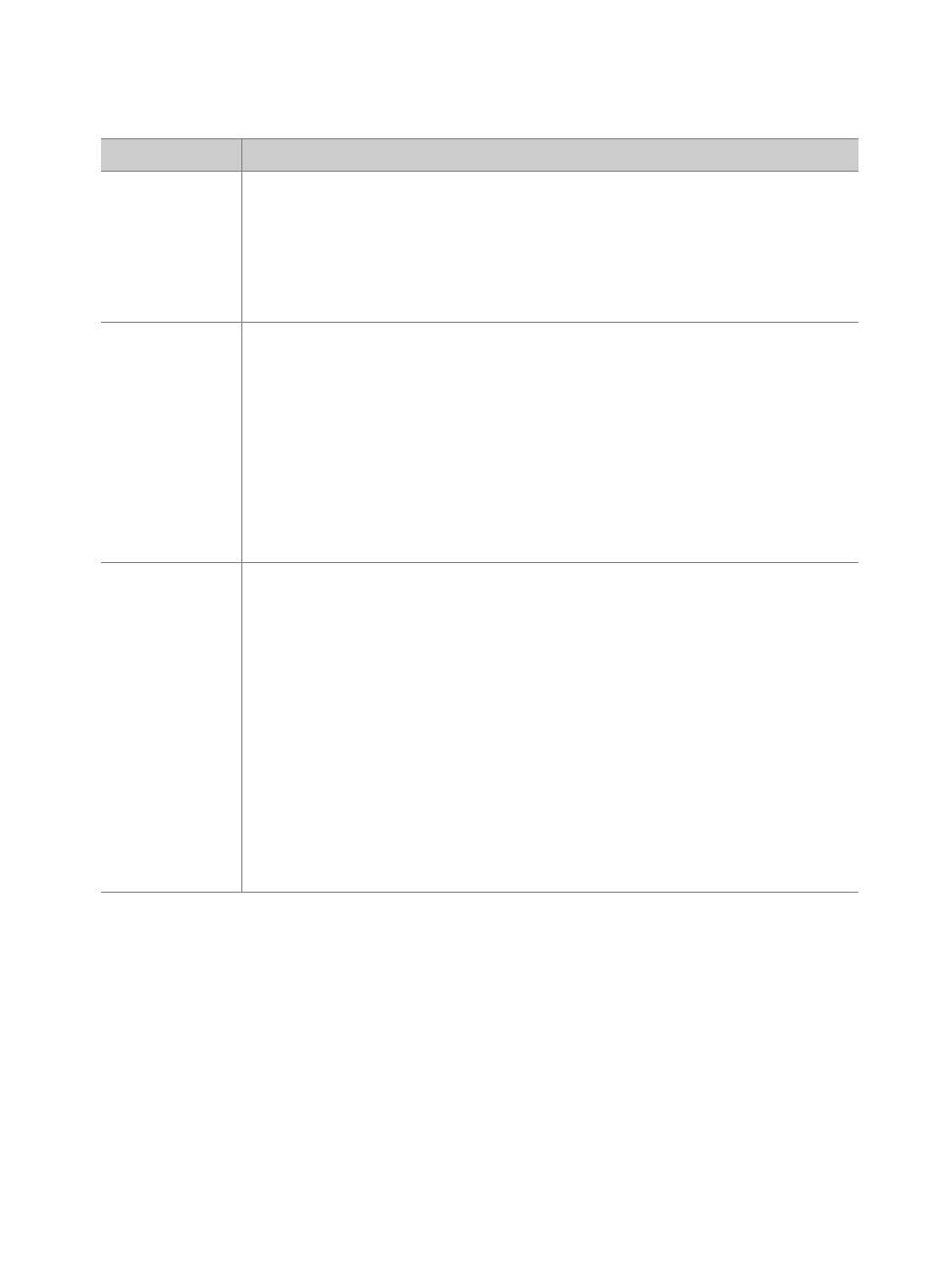
37
❚❚Remote Flash Control
Choose from the following remote flash photography options.
❚❚Radio Remote Flash Info
View the flash units currently controlled using radio AWL when
Radio AWL is selected for Wireless flash options.
Option
Description
Group flash
Choose a separate flash control mode and flash level for
each group of remote flash units. If Optical AWL or
Optical/radio AWL is selected for Wireless flash options
(
0 36), you can choose the channel used by the master
flash to communicate with the remote flash units.
Quick wireless
control
Choose for control of overall flash output. Use Quick
wireless control options to adjust the balance between
groups A and B and set the output for group C manually
(the master flash does not fire). You can also adjust flash
compensation for groups A and B and, if Optical AWL or
Optical/radio AWL is selected for Wireless flash options
(
0 36), choose the channel used by the master flash to
communicate with the remote flash units.
Remote
repeating
The flash units fire repeatedly while the shutter is open,
producing a multiple-exposure effect. Choose the flash
level (Output), the number of times the flash units fire
(Times), the number of times the units fire per second
(Frequency), and, if Optical AWL or Optical/radio AWL is
selected for Wireless flash options (
used by the master flash to communicate with the remote
flash units. Note that the number of times the flash units
fire in total may vary depending on the options selected for
Output and Frequency; see the documentation provided
with the flash unit for details.