Set picture control, Manage picture control, Microphone sensitivity – Nikon D5 User Manual
Page 56: Frequency response
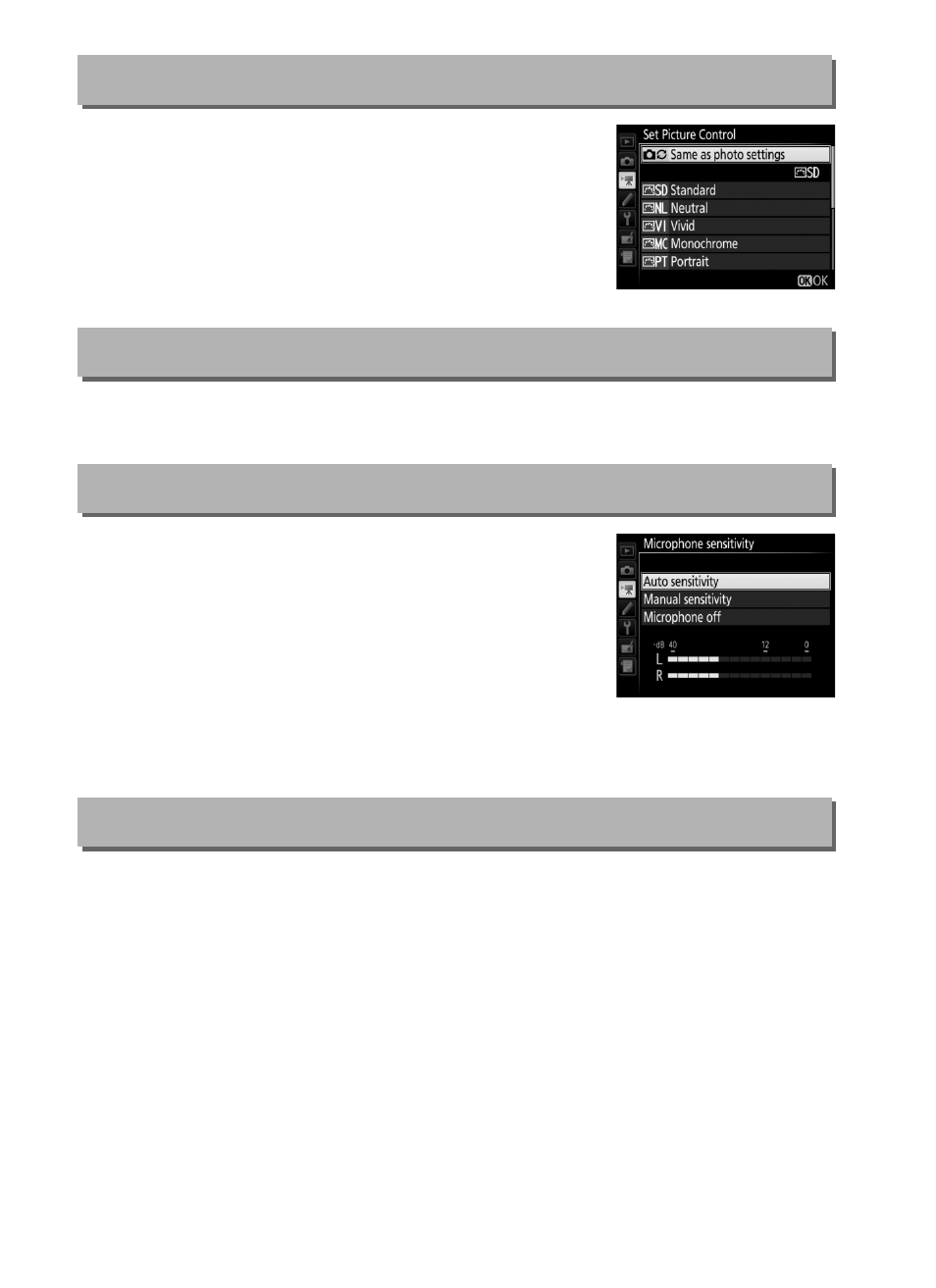
56
Choose a Picture Control for movies (
Select Same as photo settings to use the
option currently selected for photos.
Create custom Picture Controls (
0 44).
Turn the built-in microphone on or off or
adjust microphone sensitivity. Choose Auto
sensitivity to adjust sensitivity automatically,
Microphone off to turn sound recording off;
to select microphone sensitivity manually,
select Manual sensitivity and choose a
sensitivity.
If
S Wide range is selected, the built-in microphone will
respond to a wide range of frequencies, from music to the bustling
hum of a city street. Choose
T Vocal range to bring out human
voices.
Set Picture Control
G button
➜ 1 movie shooting menu
Manage Picture Control
G button
➜ 1 movie shooting menu
Microphone Sensitivity
G button
➜ 1 movie shooting menu
Frequency Response
G button
➜ 1 movie shooting menu