Sedentary behavior – Philips DL8790/10 User Manual
Page 47
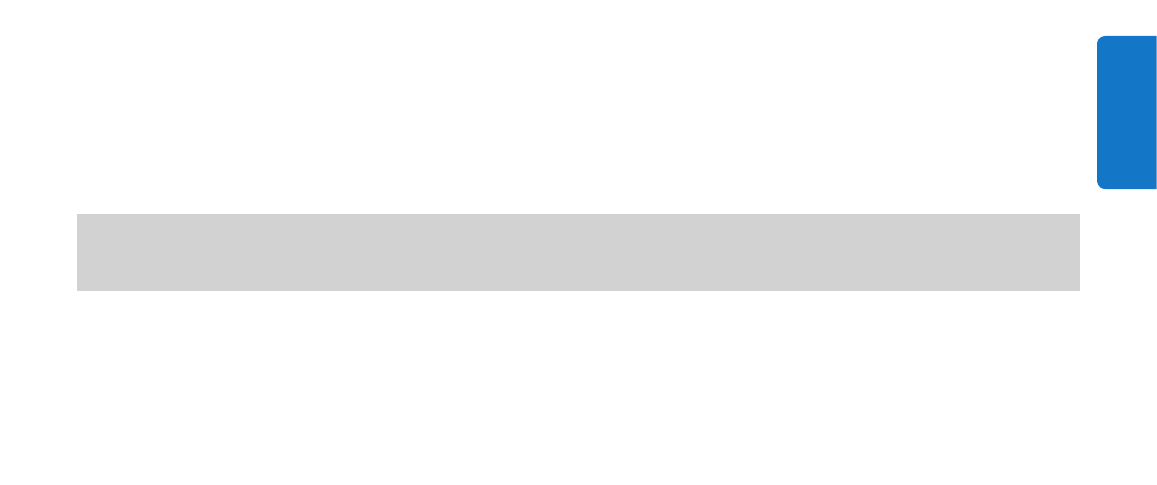
46
47
If you want to start your activity manually, you can tap the ‚play icon‘ in the walking, running
or cycling screens in the activity menu. You can stop or pause the activity when desired.
During your activity you can see information about the activity: the activity duration, your
current heart rate and heart rate zone, number of calories burned and steps (in case of
walking and running).
Note: You cannot manually stop activities on the device that were started automatically.
In User settings you can choose if you see activity screens or current time when an
activity is detected.
Sedentary behavior
To counter the negative effect of prolonged periods of sitting, the sedentary behavior
feature will remind you to move with a short vibrating alert. You can change the time
interval when the sedentary alert will vibrate in the Philips HealthSuite health app.
ENGLISH