Symbol description explanation – Philips DL8790/10 User Manual
Page 57
Advertising
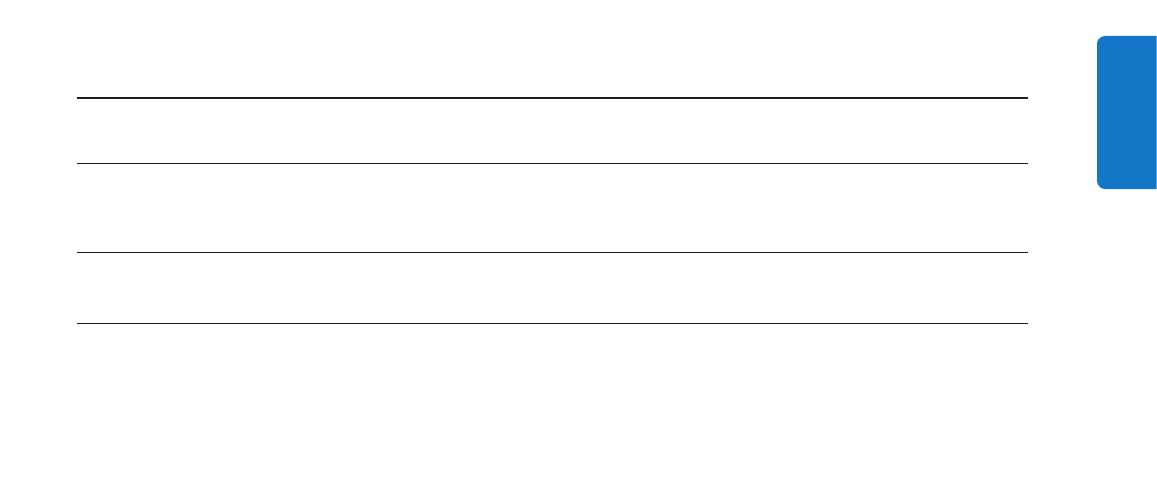
56
57
Symbol
Description
Explanation
Hold device close to mobile
phone and try again.
Pairing was not enabled on
the health watch.
Make sure to enable pairing on
the health watch by tapping the
'>'-button in the pairing screen.
Devices are not within range
or other devices interfere.
Make sure no other devices are
nearby to avoid interference.
Battery of the device is too
low.
Make sure the battery of the
device is charged.
ENGLISH
Advertising
See also other documents in the category Philips Clock:
- HF3475 (108 pages)
- AAJ3540 (3 pages)
- AJ3012/18 (12 pages)
- DC6210/37 (2 pages)
- HD 3345 (32 pages)
- D3996 (6 pages)
- AJ4200/79 (24 pages)
- AJ3977/37 (2 pages)
- AJ3915/12 (13 pages)
- AJ5100 (2 pages)
- AJ 3190 (2 pages)
- AJ 3000 Family (2 pages)
- AJ3431 (34 pages)
- AJ3840/17 (2 pages)
- AJ3011/05 (2 pages)
- AJ6110 (19 pages)
- AJ 3940/05 (6 pages)
- 3136 (9 pages)
- AJ3935/17 (2 pages)
- J3540 (2 pages)
- AJ3915/05 (2 pages)
- AJL308/17 (9 pages)
- AJL308/37 (6 pages)
- AJL305 (4 pages)
- AJ3980/05 (9 pages)
- DC220/93 (2 pages)
- AJ3977CD (6 pages)
- AJ3740 (14 pages)
- AJ 3280 (49 pages)
- MG-C200/17 (2 pages)
- AJM180/12 (3 pages)
- AJ3340 (2 pages)
- AJ3840/10M (6 pages)
- AJ3980AJ3980CD (4 pages)
- AJ3226 (3 pages)
- AJ3959 (10 pages)
- A3980 (13 pages)
- AJ100/12 (2 pages)
- AJ110/12 (11 pages)
- AE 4200/20 (9 pages)
- HANDLEIDING 170S4FS (79 pages)
- AJ3650/12 (3 pages)
- AJL750 (2 pages)
- AJ3480/17 (1 page)
- AJ290 (2 pages)