Home screen, System navigation buttons, Full screen gestures – Xiaomi MIUI 14 User Manual
Page 14
Advertising
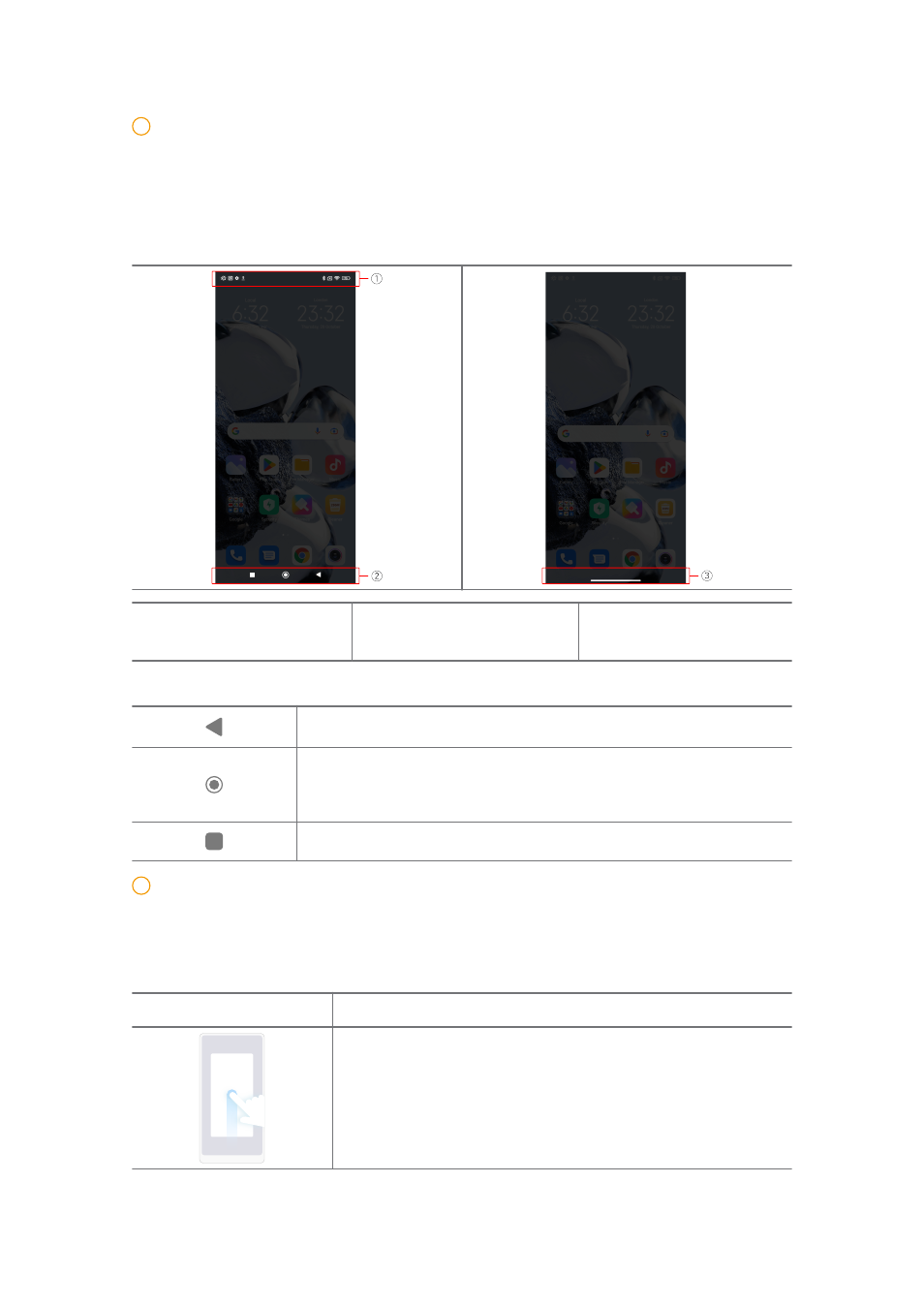
!
Note
Before you can use the gestures, you need to enable the shortcuts. See
Enable Partial screenshot shortcut
for more information.
Home screen
1. Status bar
2. System navigation but-
tons
3. Full screen indicator
System navigation buttons
• Tap to return to the previous step.
• Tap to return to the Home screen.
• Press and hold to use Google Assistant.
• Tap to view recently-opened Apps in Recents.
!
Note
for more information.
Full screen gestures
Gesture
Description
Go to Home screen
Swipe up from the bottom of the screen.
07
Advertising
This manual is related to the following products: