Add a movie filter, Enable steady video – Xiaomi MIUI 14 User Manual
Page 74
Advertising
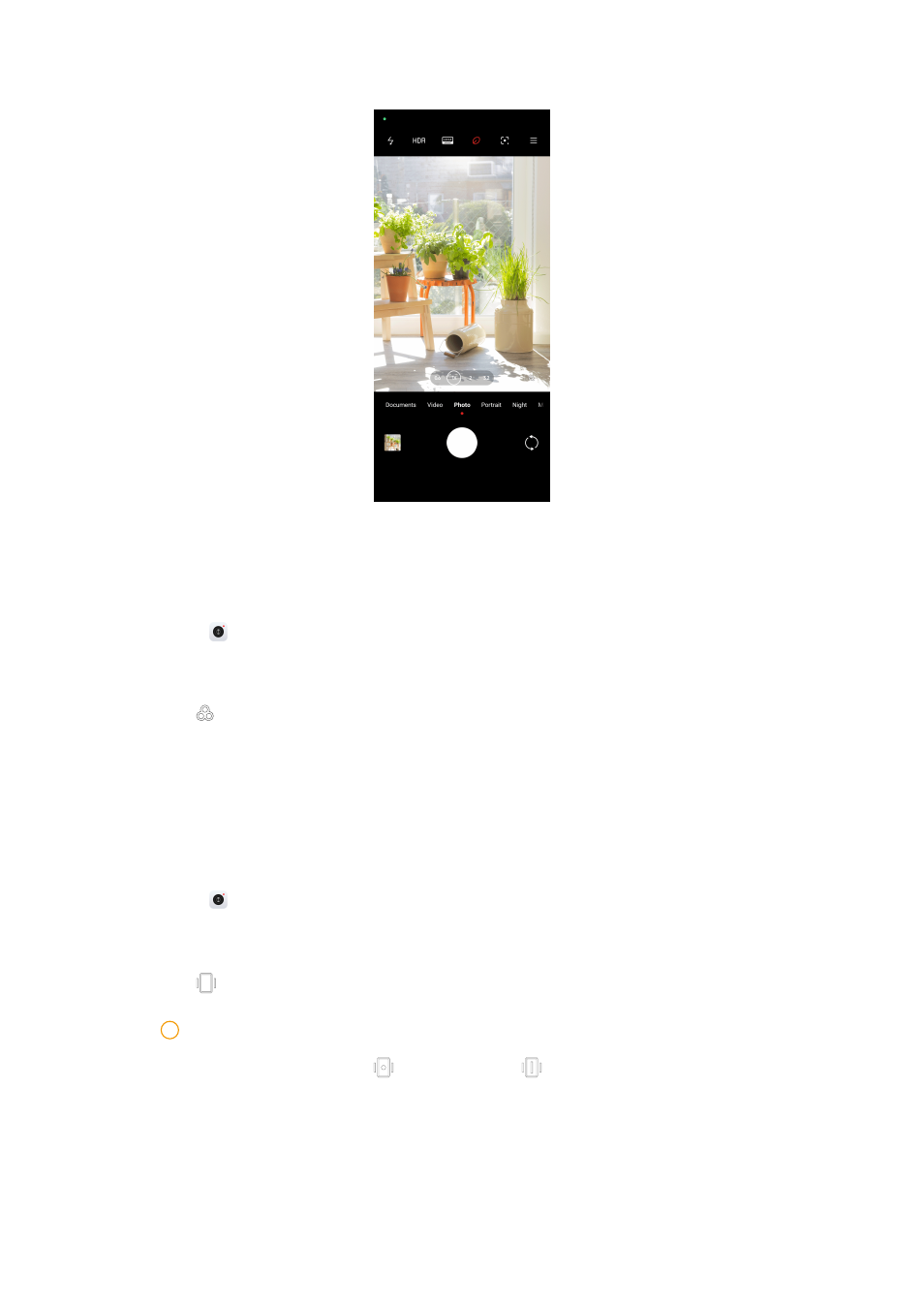
Add a movie filter
A movie filter creates a cinematic feel to your video.
You can apply Movie filters in Pro mode when you take a video.
1. Open Camera.
2. Select Video mode.
3. Tap .
4. Choose a movie filter.
Enable Steady video
You can use Steady video to improve the smoothness of a video.
You can use Steady video in Video mode.
1. Open Camera.
2. Select Video mode.
3. Tap .
!
Note
Some videos supports both
Steady video and
Steady video PRO. The feature
may vary depending on your device.
67
Advertising
This manual is related to the following products: