View the notifications, Clear the notifications – Xiaomi MIUI 14 User Manual
Page 16
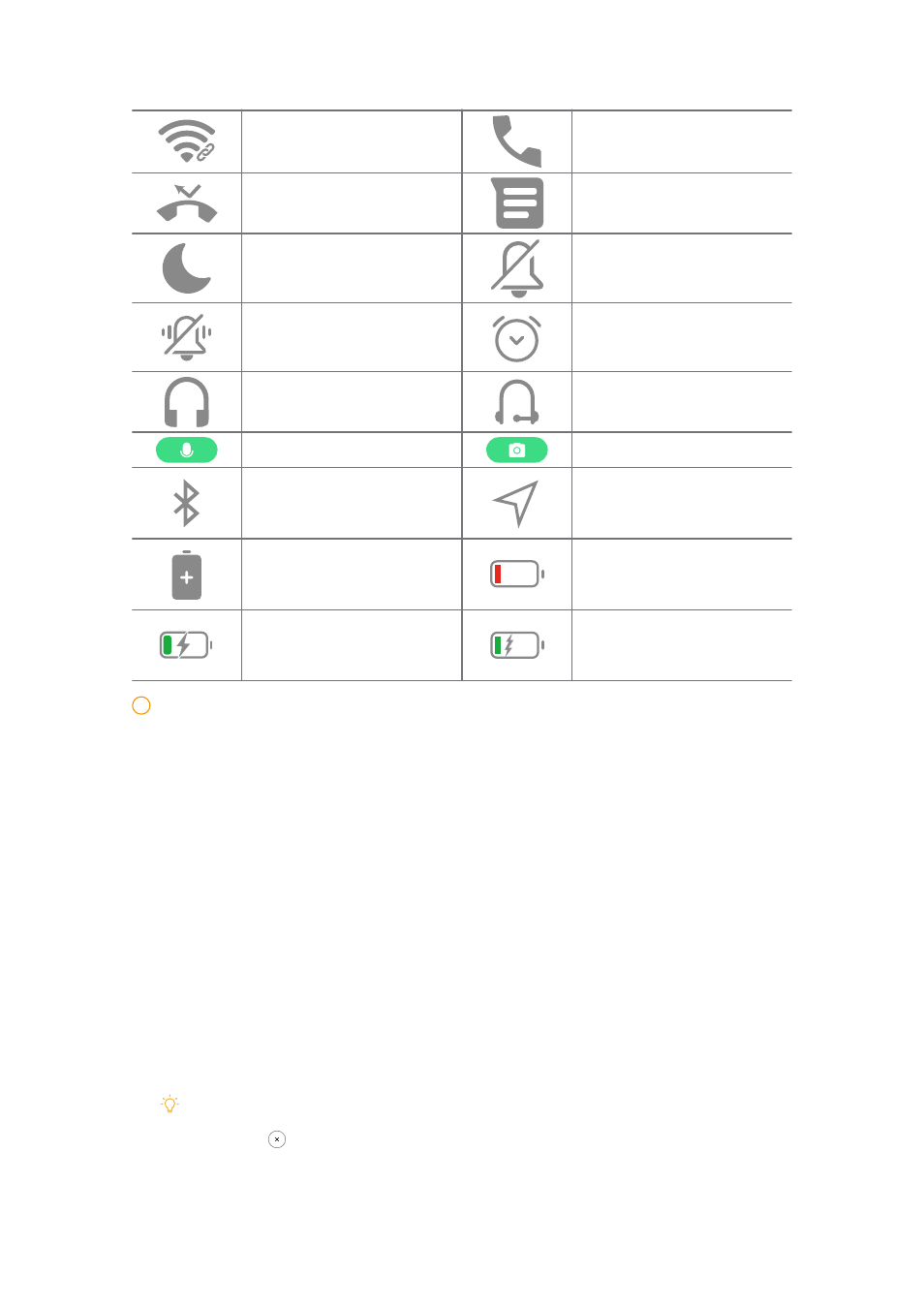
Portable hotspot enabled
Calling
Missed call
Unread SMS
Do not disturb
Silent mode
Vibrate in silent mode
Alarm
Headset
Headset with a microphone
connected
Microphone in use indicator
Camera in use indicator
Bluetooth enabled
Location services
Battery saver
Low battery
Charging
Mi Turbo Charge enabled
!
Note
• The network status icon may vary depending on your region and network service provid-
er.
• Because functions vary among different models, some notification icons and status
icons may not be available to your models.
View the notifications
1. Swipe down from the upper-left of the phone to open the notification panel.
2. Tap a notification to view in details.
Clear the notifications
1. Swipe down from the upper-left of the phone to open the notification panel.
2. Swipe right on a notification reminder to clear the notification.
Tip
You can tap at the bottom of the notification panel to clear all notifications.
09