Control center, Toggles on the control center – Xiaomi MIUI 14 User Manual
Page 17
Advertising
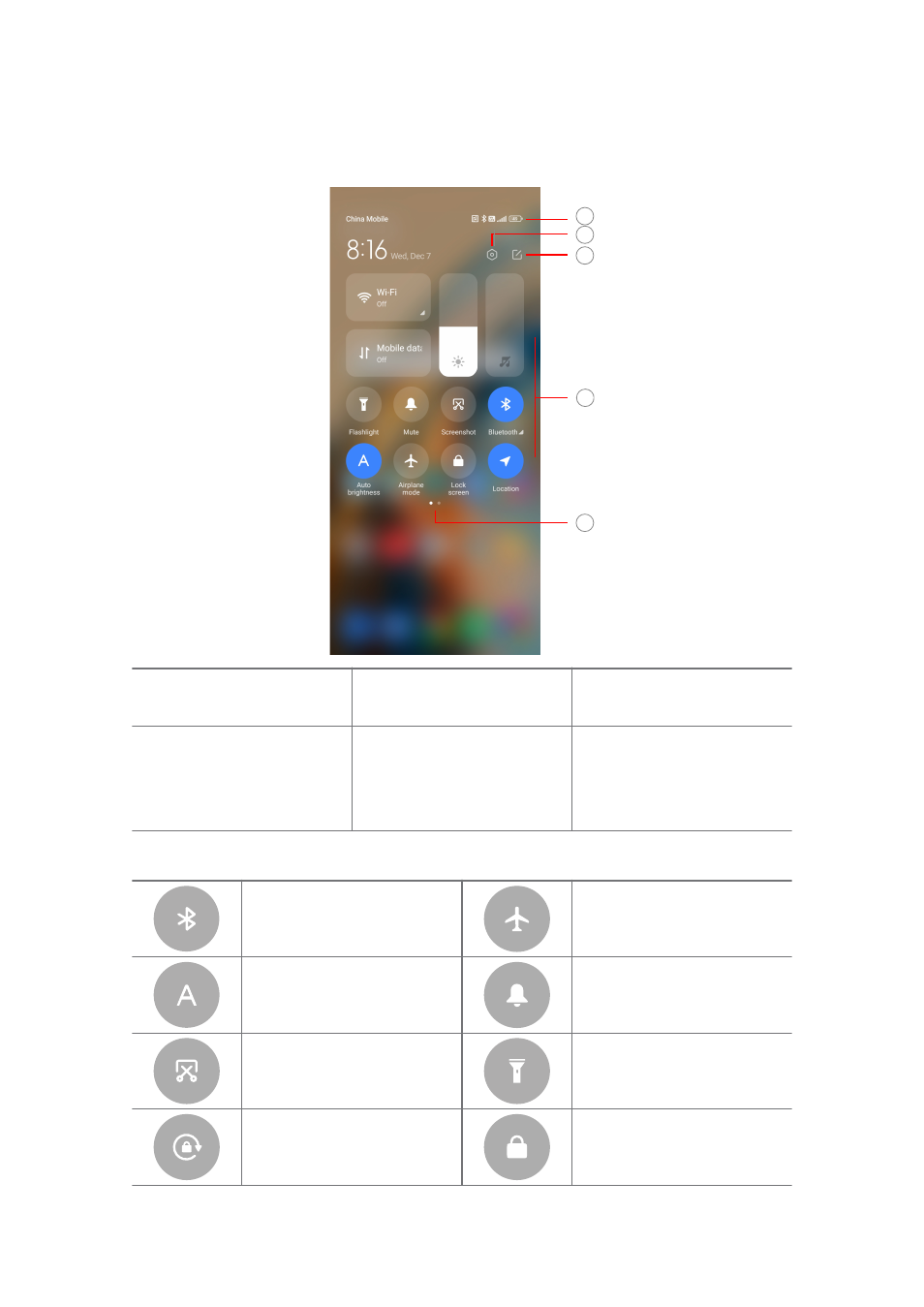
Control center
You can quickly access the feature shortcuts on the Control center.
1
2
3
4
5
1. View notification icons
and status icons
2. Go to Settings
3. Add or delete toggles
4. Tap to enable or disable
the feature/ Touch and
hold to access the feature
settings
5. Swipe left or right to re-
veal more shortcut toggles
Toggles on the Control center
Bluetooth
Aeroplane mode
Auto brightness
Mute
Screenshot
Flashlight
Lock orientation
Lock screen
10
Advertising
This manual is related to the following products: