Make payment with nfc, Chapter 7 phone and messages, Phone – Xiaomi MIUI 14 User Manual
Page 57
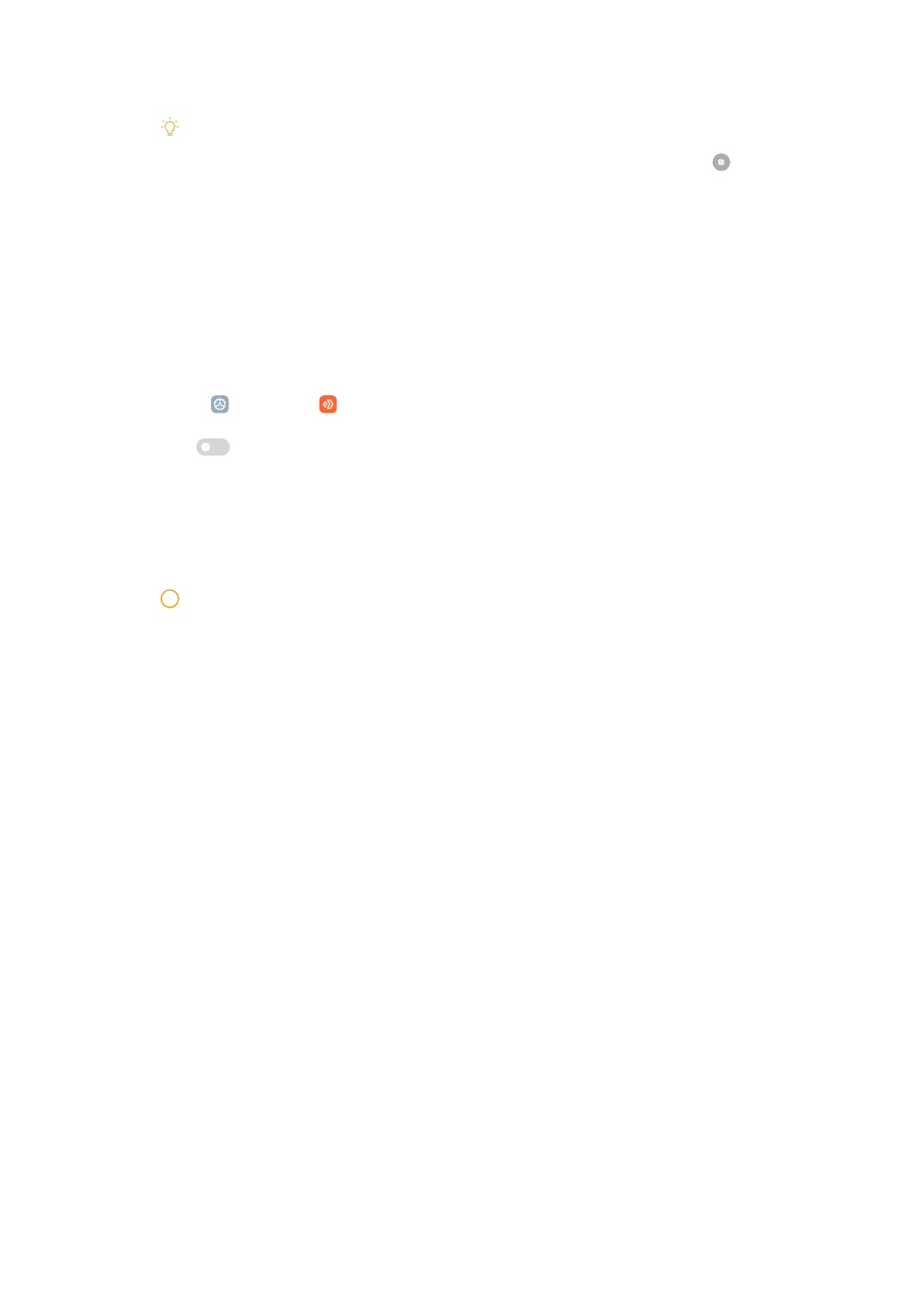
Tip
You can also swipe down from the upper-right corner of the phone to enable NFC
on the Control center.
Make payment with NFC
You can use NFC payment App to make payment by touching your device to a
compatible credit card reader.
You need to install a payment App on your device, add a credit card, and enable
the payment service first.
1. Go to Settings > Connection & sharing.
2. Tap
to enable NFC.
3. Tap Secure element position to select HCE Wallet.
4. Go to Contactless payments > Payment default to select a default payment
App where the payment service is enabled.
!
Note
HCE Wallet: The HCE, namely Host Card Emulation, is the technology used to emulate
a credit or debit card on the phone. Only mobile payment with the HCE option works
on Xiaomi phones.
Chapter 7 Phone and Messages
Phone
Phone App helps you connect with family and friends. You can make calls and
save the contacts.
50