How to use – Xiaomi Mi Vacuum Cleaner Light User Manual
Page 5
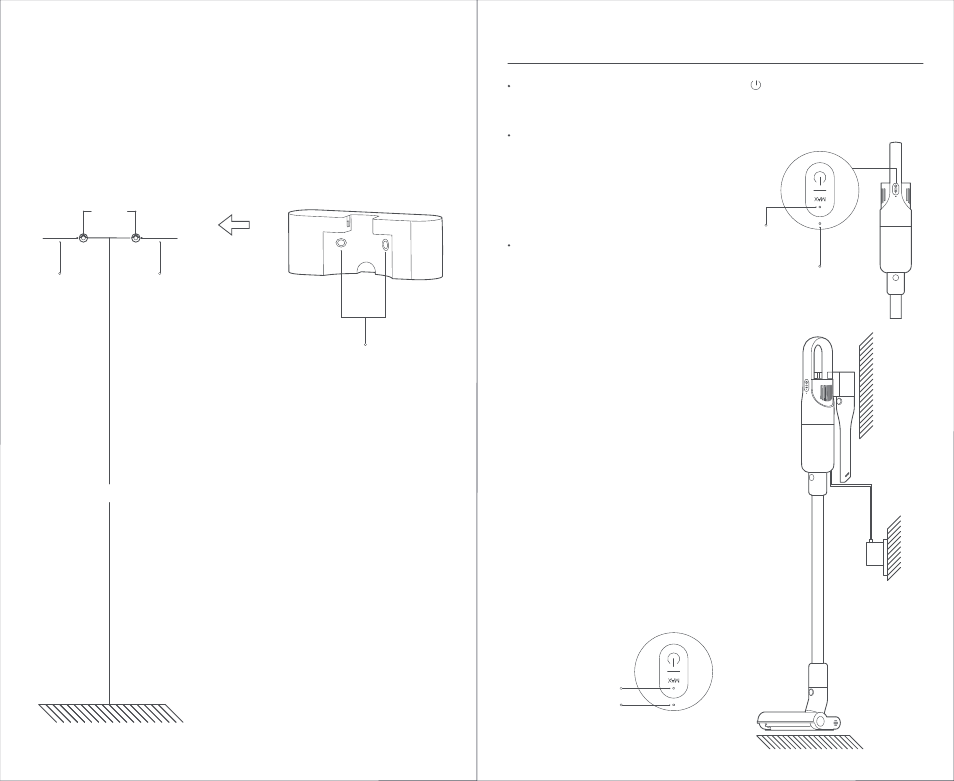
Tuning on/off: Press and hold the on/off button for 1 second, then the vacuum
cleaner starts working and it runs on the standard mode by default. Press the
on/off button again to stop the vacuum cleaner.
Switch mode: When the vacuum
cleaner is running, press the suction
level button to switch to the turbo
mode (MAX level); meanwhile, the MAX
indicator will be white. Press the
suction level button again to switch to
the standard mode.
Battery level indicator: When the
battery level is sufficient, the battery
level indicator is white. When the
vacuum cleaner runs at a low battery
level, the indicator is red; if so, the
vacuum cleaner cannot be switched to
the turbo mode. When the battery runs
out, the vacuum cleaner automatically
turns off.
Charging method
1. Before charging, make sure that the
power adapter is well connected to the
electrical outlet and the vacuum cleaner.
2. When charging, the battery level
indicator is breathing. Once the battery is
fully charged, the battery level indicator
goes off.
3. If you charge the vacuum cleaner while
its battery is full, the battery level indicator
will breath 20 seconds then go off.
Fixing the Wall Mount
1. Drill two holes with each diameter of 6 mm on the wall at the height of
99.8–101.8 cm above the ground, and ensure there is a distance of 56 mm between
two holes, then insert two wall plugs into the holes.
2. Align the screw holes in the wall mount with the wall plugs, then use two screws
(4×20 mm) to firmly secure the wall mount to the wall.
Note: It is recommended to fix the wall mount near an electrical outlet so that it can
easily connect to the power.
7
MAX Indicator
Battery level Indicator
Screw Holes
Align the screw holes
with the wall plugs
Wall Plugs
Wall Plugs
99.8-101.8cm
56mm
How to Use
8
Connect to an AC
Electrical Outlet
MAX Indicator
Battery level Indicator