Storing accessories – Xiaomi Mi Vacuum Cleaner Light User Manual
Page 6
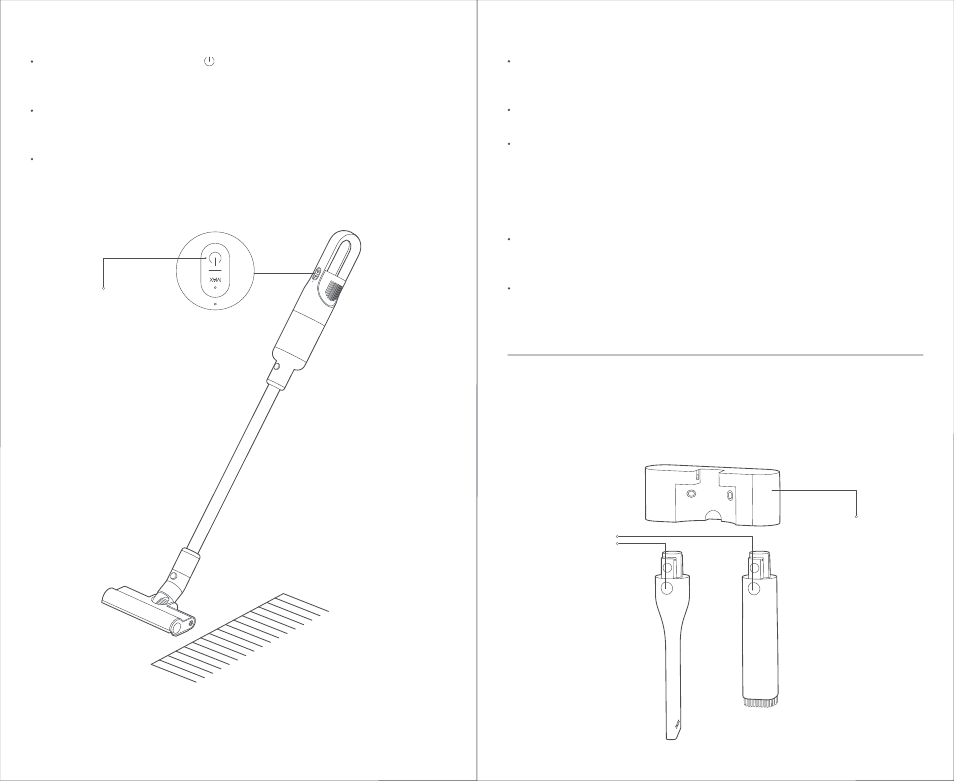
Notes
There is a small amount of battery in the vacuum cleaner when you get it. It is
recommended to connect the power adapter to fully charge the vacuum cleaner
before its first use.
When charging, the vacuum cleaner cannot be used.
On/Off Button
Release Button
Wall Mount
Press and hold the on/off button for 1 second, then the vacuum cleaner starts
working and it runs on the standard mode by default. You can switch the mode as
needed.
Hold the handle of the vacuum cleaner by pushing it back and forth to vacuum
and clean the floor with the floor brush. You can also use the long nozzle or flat
nozzle according to your needs.
Press the on/off button again to stop the vacuum cleaner.
Turning On/Off & Vacuuming
9
When the battery level is low, the battery level indicator will blink red, please
recharge the vacuum cleaner soon. If the vacuum cleaner runs on the standard
mode, it cannot be switched to the turbo mode.
If it is not recharged in time, the battery voltage will get too low, then the vacuum
cleaner will automatically turn off to protect the battery.
If the vacuum cleaner turns off due to running out of the battery, please recharge
it in a timely manner. Otherwise, the battery may damage because of its
over-discharging if it is not used for an extended period of time.
When the Vacuum Cleaner is Working
The accessories can be stored on the wall mount when not in use. Vertically insert
the long nozzle or flat nozzle into the wall mount until you hear a click, with the
release button as the direction shown in the figure. To remove the accessories from
the wall mount, press the release button and simultaneously pull them down
vertically.
Storing Accessories
10