Xiaomi Mi Vacuum Cleaner Light User Manual
Page 8
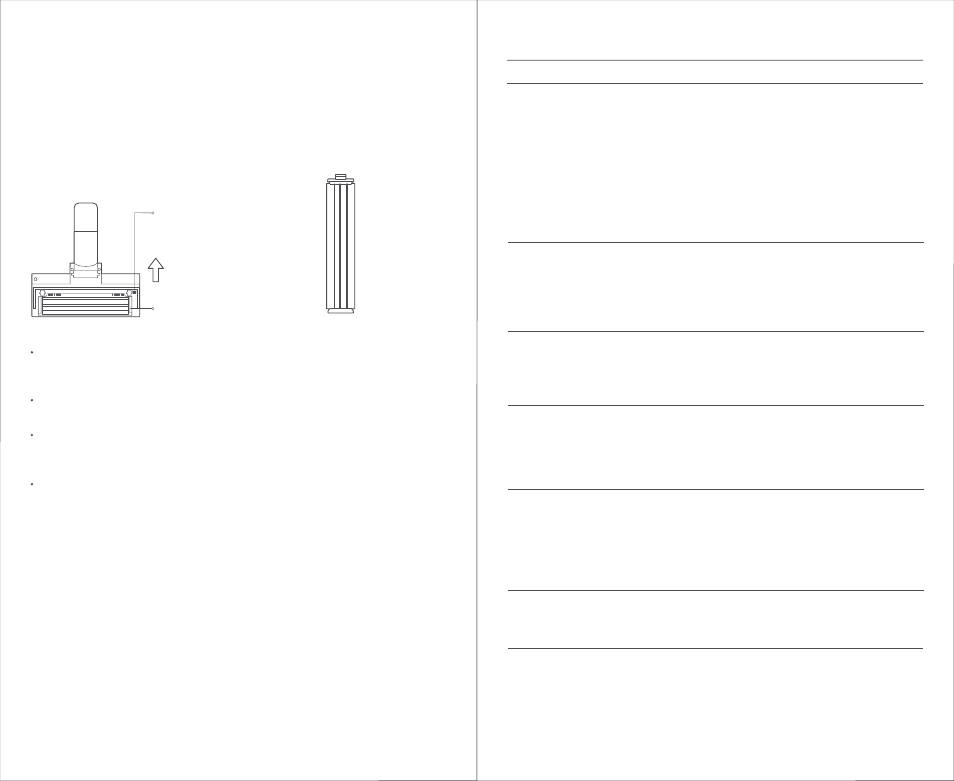
When cleaning the vacuum cleaner, use a dry cloth. Do not use chemical solvents
such as gasoline, alcohol, or lacquer thinner, as these will cause the shell to crack
or fade.
Make sure you turn off the vacuum cleaner before cleaning or performing
maintenance.
When the dust compartment is full, please empty it immediately. Otherwise, it may
be blocked by the dirt, affecting the suction performance and causing the motor
over-heated.
It is recommended to replace the HEPA filter every 2–3 months. You may need to
change it more often if it is used frequently.
Roller Brush Button
Roller Brush Cover
Cleaning the Roller Brush
1. Press the roller brush button as
shown in the figure to pop open the
roller brush cover, then pull out the
roller brush to clean it. After it has
been cleaned, put the roller brush
back and close the cover until you
hear a click.
2. Cut off the hair and fibers attached
to the roller brush and remove them.
13
14
Troubleshooting
Solution
Possible Cause
Issue
1. The battery level is low.
2. The vacuum cleaner is running
for a long time so that it is
overheated.
3. The vacuum cleaner is not
powered on.
4. When the air duct has been
clogged for eight seconds, the
motor will stop running to protect
overheating.
5. The motor or battery is damaged.
1. Charge the vacuum cleaner.
2. Cool the vacuum cleaner down,
then use it again.
3. Power on the vacuum cleaner.
4. Clear the foreign objects in the air
duct, eletric floor brush, extension
rod, or dust compartment.
5. Please contact the after-sales
service department for help.
The vacuum
cleaner does not
work.
1. The dust compartment is full.
2. The electric floor brush is
blocked by foreign objects.
3. The HEPA filter is blocked or not
thoroughly dry after cleaning.
1. Empty the content in the dust
compartment.
2. Remove the foreign objects in the
electric floor brush.
3. Clean the HEPA filter or thoroughly
dry it.
The suction level
decreases.
1. The dust compartment is full.
2. The air duct is clogged up.
1. Empty the content in the dust
compartment.
2. Clear the foreign objects in the air
duct, eletric floor brush, extension
rod, or dust compartment.
The noise is
extremely loud.
1. The electric floor brush is
clogged so that it stops running
for protection.
2. The electric floor brush does
not work after connecting to
power.
1. Remove the objects tangled around
the electric floor brush.
2. Please contact the after-sales
service department for help.
The electric floor
brush stops
running.
Note: Any issue occurred during use, please refer to the troubleshooting above for
the solution. If the problem still persists, please stop using the vacuum cleaner
immediately and contact the after-sales service for help.
The power adapter is not
compatible with the vacuum
cleaner.
Only use the included power adapter
to charge the vacuum cleaner.
The battery level
Indicator is blinking
red and white
alternately.
1. Firmly plug the power adapter into
the electrical outlet.
2. Securely connect the power
adapter with the charging port.
3. Please contact the after-sales
service department for help.
1. It is not well connected between
the power adapter and the
electrical outlet.
2. It is not well connected between
the power adapter and the vacuum
cleaner charging port.
3. The power adapter is damaged.
The vacuum
cleaner cannot be
charged.