How to use – Xiaomi Mi Robot Vacuum-Mop 2 Pro+ User Manual
Page 15
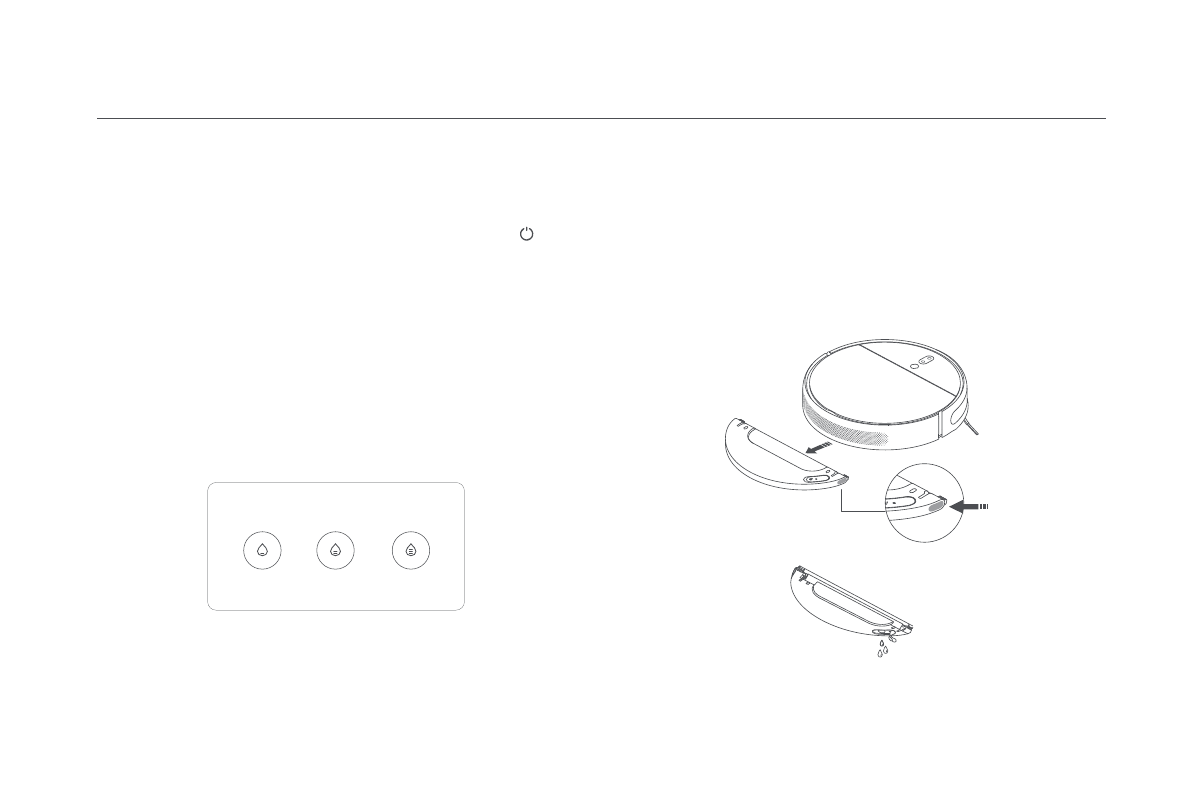
14
How to Use
5. Adding water or cleaning mop pad during cleaning
7. Remove the mopping assembly
6. Adjust water flow rate
If you need to add more water to the vacuum-mop or clean the mop
pad during a cleaning task, press any button to pause the vacuum-mop,
then remove the mopping assembly. After adding water or cleaning the
mop pad, reattach the mopping assembly, then press the button to
resume the cleaning task.
After the vacuum-mop finishes cleaning and returns to the charging
dock, press the side clips of the mopping assembly inward and pull to
remove the assembly.
The vacuum-mop's water flow rate can be adjusted in the Mi Home/
Xiaomi Home app.
Note: To help avoid navigation errors, do not pick up or move the vacuum-mop while it
is paused.
Note: When the vacuum-mop is charging or not in use, remove the mopping assembly,
pour out all remaining water in the tank, and clean the mop pad to prevent mildew or
lingering odors.
Water Level Setting
Low
Medium
High