How to use, Installation, Adding water or cleaning mop pad during cleaning – Xiaomi Mi Robot Vacuum-Mop User Manual
Page 7: Fault status, Sleep mode, Pausing cleaning methods, Turn on/off cleaning, Charging, Remove the mopping module, Start cleaning
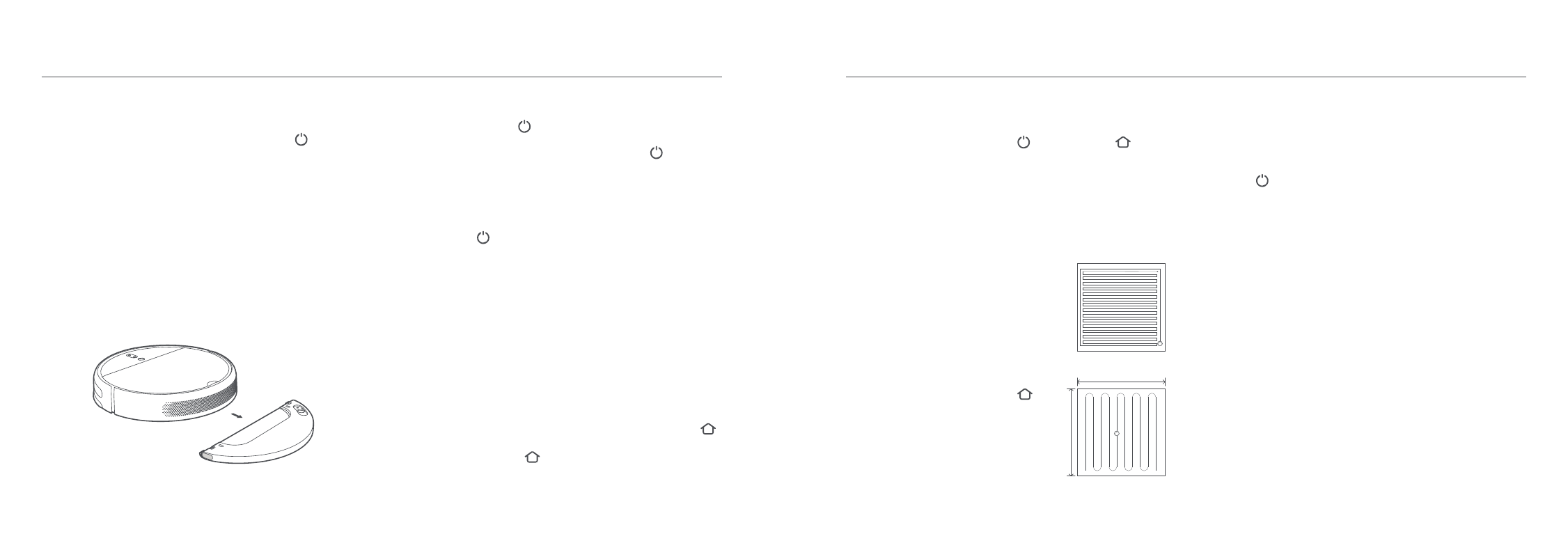
How to Use
Adding Water or Cleaning Mop Pad During Cleaning
Note: The vacuum-mop will automatically enter sleep mode after encountering an error if no
action is taken within 10 minutes. If the vacuum-mop has an error, placing it onto the charging
dock will end the current cleaning task.
Note: The vacuum-mop will not enter sleep mode until it is fully charged.
If you need to add more water to the vacuum-mop or clean the mop
pad during a cleaning task, press any button to pause the
vacuum-mop, then remove the mopping module. After adding water
or cleaning the mop pad, reattach the mopping module, then press
the button to resume the cleaning task.
Fault Status
If the vacuum-mop encounters an error during operation, the power
indicator will blink orange and you will hear a voice alert. To check for
a solution, please refer to "Troubleshooting".
Sleep Mode
The vacuum-mop will automatically enter sleep mode after 10 minutes
of inactivity, then the power and charging indicators will go off. To
wake up the vacuum-mop, press any button.
Note: When the vacuum-mop is paused, placing it onto the charging dock will end the current
cleaning task. If you need to continue cleaning, try to start the vacuum-mop in the same position
where it was paused.
Note: Activating Spot Clean mode will end the current cleaning task of the vacuum-mop.
Press any button to pause the vacuum-mop during cleaning.
To resume cleaning, press the button . Press the button to end
the current cleaning task and the vacuum-mop will go back to the
charging dock.
Upon activation, the vacuum-mop will
methodically clean each room in an S-shape
pattern, then finish by cleaning along edges
and walls to ensure a thorough job. When
the vacuum-mop is done cleaning, it will
automatically return to the charging dock to
recharge.
When the vacuum-mop is in standby mode
or paused, press and hold the button for
3 seconds to start Spot Clean mode. In this
mode, it will clean a square-shaped area of
1.5 ×1.5 meters directly around the
vacuum-mop. When the spot cleaning is
done, the vacuum-mop will automatically
return to its original location and shut off.
Pausing
Cleaning Methods
1.5m
1.5m
Note: The vacuum-mop cannot be turned off while charging.
Press and hold the button to turn on the vacuum-mop. Once the
power indicator turns solid white, the vacuum-mop is in standby mode.
To turn off the vacuum-mop, press and hold the button while the
vacuum-mop is stationary. Turning off the vacuum-mop will end the
current cleaning task.
Note: The vacuum-mop cannot start cleaning if the battery level is low. Please recharge it before
cleaning.
If the vacuum-mop starts running low on battery during a cleaning task, it will automatically return
to the charging dock to recharge. Once the vacuum-mop is fully recharged, it will resume cleaning
where it left off.
Please tidy up any cables on the floor before cleaning (including the charging dock power cable) to
prevent the vacuum-mop from getting caught on them, which could accidentally shut off electrical
appliances or cause damage to objects or cables.
By default, if the vacuum-mop completes a cleaning task in less than 10 minutes, it will clean the
area a second time.
Pulsing orange: Battery level is less than 15%. Pulsing white: Battery level is more than 15%.
Note: The vacuum-mop will automatically return to its original cleaning position if it cannot locate
the charging dock. If this happens, please manually place the vacuum-mop onto the charging dock.
Press the button
to start cleaning.
Press any button to pause during cleaning.
Turn On/Off
Cleaning
Auto mode: The vacuum-mop will automatically return to the charging
dock to recharge after it finishes cleaning.
Manual mode: When the vacuum-mop is paused, press the button
to send it back to the charging dock.
The indicator of the button is pulsing when the vacuum-mop is
charging.
Charging
Installation
Note: When the vacuum-mop is charging or not in use, remove the mopping module, pour out all
remaining water in the tank, and clean the mop pad to prevent mildew or lingering odors.
After the vacuum-mop finishes cleaning and returns to the charging
dock, press the side clips of the mopping module inward and pull to
remove the module.
6. Remove the Mopping Module
Note: The mop pad should be cleaned after every 30 minutes of use to ensure adequate water flow
and cleaning effectiveness.
Once the power indicator of the vacuum-mop changes from pulsing
white to solid white, it is fully charged. Press the button , or you can
use the Mi Home/Xiaomi Home app to start cleaning.
5. Start Cleaning
9
10