Roland OCTA-CAPTURE - High-Speed USB Audio Interface User Manual
Page 20
Advertising
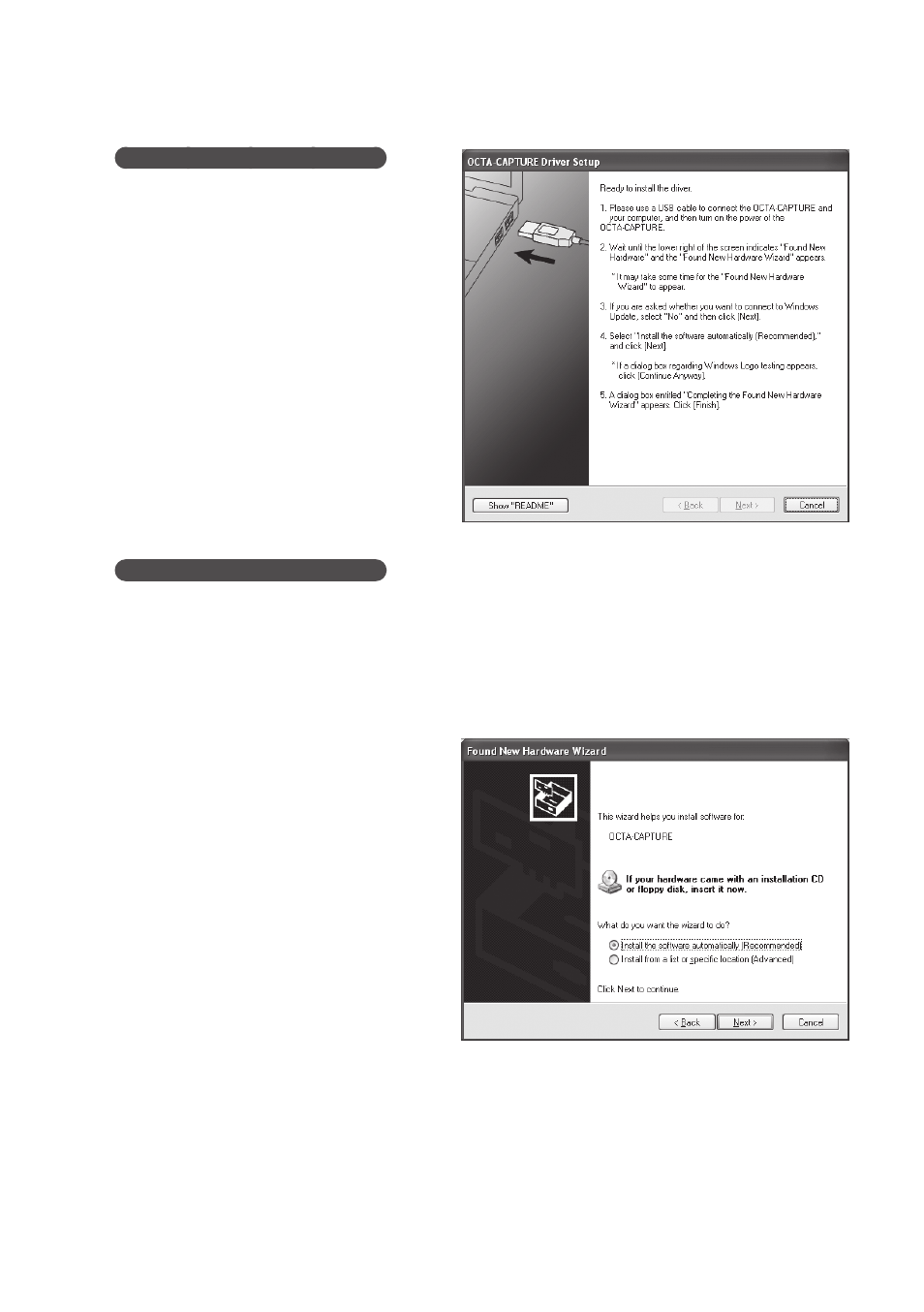
20
7.
Operation of the OCTA-CAPTURE
The screen indicates “Ready to install
the driver .” With power to the OCTA-
CAPTURE switched off, use a USB
cable to connect it to your computer .
If any other message appears, proceed as
directed by the message.
8.
Operation of the OCTA-CAPTURE
Switch on the OCTA-CAPTURE’s power (p . 31) .
The indication “Found New Hardware” will appear in the lower right corner of your screen.
*
It may take between ten seconds to several minutes for the “Found New Hardware Wizard” to
appear .
9.
If you are asked whether you want to connect to Windows Update, choose [No, not
this time] and click [Next] .
10.
Choose [Install the software
automatically (Recommended)], and
click [Next] .
Advertising