Roland OCTA-CAPTURE - High-Speed USB Audio Interface User Manual
Page 57
Advertising
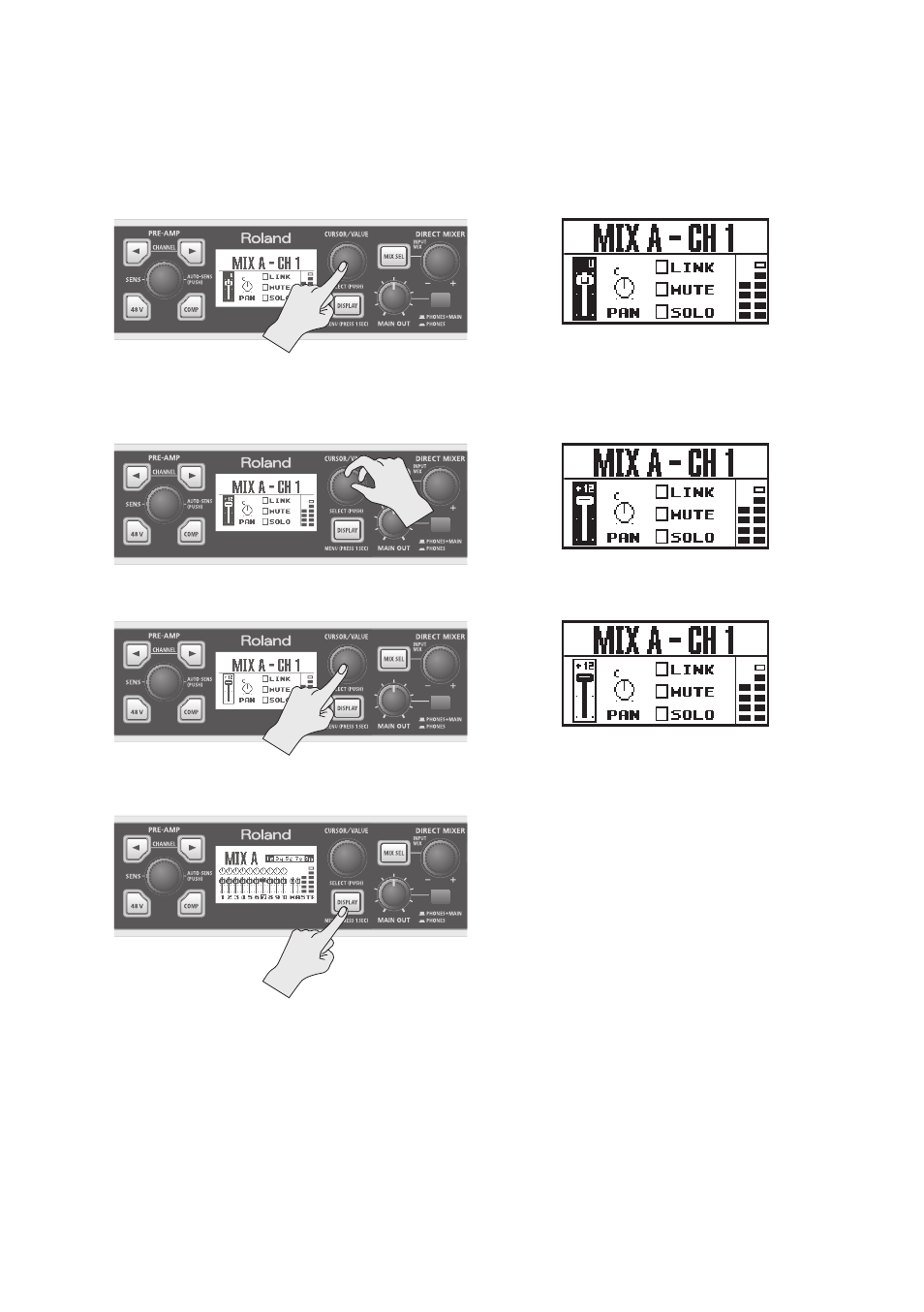
57
3.
Use the [CURSOR/VALUE] knob to move the cursor .
4.
Press the [CURSOR/VALUE] knob to select the parameter .
Now the parameter can be edited.
5.
Turn the [CURSOR/VALUE] knob to edit the value .
6.
Press the [CURSOR/VALUE] knob to confirm the value .
7.
Press the [DISPLAY] button to return to the previous screen .
Advertising