Preamp control – Roland OCTA-CAPTURE - High-Speed USB Audio Interface User Manual
Page 45
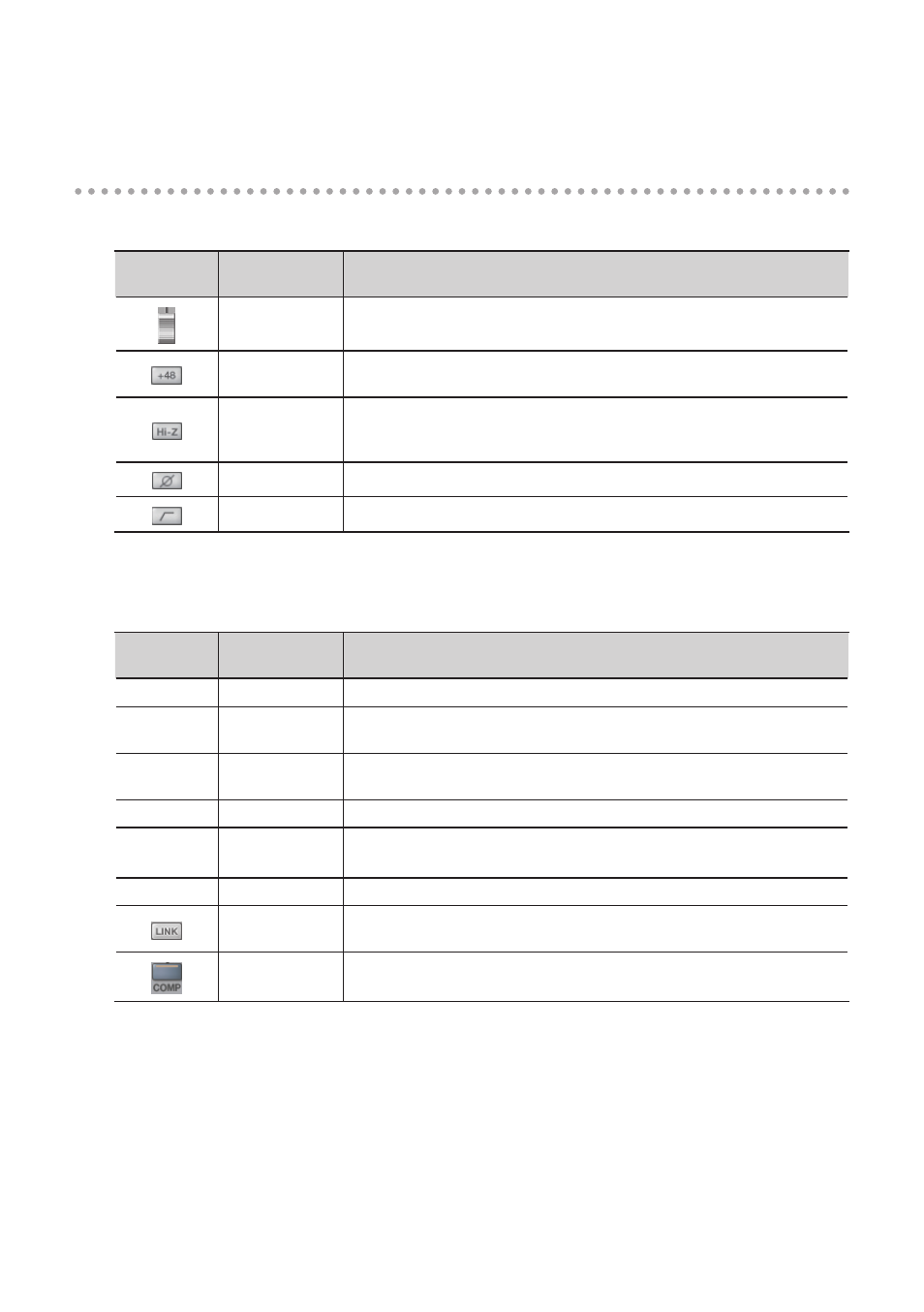
45
Preamp control
Preamp section
Screen
indication
Setting
Explanation
Input gain
Adjusts the input signal’s gain over a range of 0–50 dB, in steps of 0.5 dB.
+48 V phantom
power
Supplies phantom power. Turn this on if you’re using a device that requires
phantom power, such as a condenser mic.
Impedance
select (channels
1 and 2 only)
Choose the Hi-Z (ON) setting if you’ve connected a guitar, and choose the
Lo-Z (OFF) setting if you’ve connected any other device.
Phase
Inverts the phase of the input signal.
Low cut
Enables the low-cut filter for the input. The cutoff frequency is 100 Hz.
Compressor section
The compressor section can also be controlled from the OCTA-CAPTURE itself (p. 58).
Screen
indication
Setting
Explanation
GATE
Gate
Mutes signals below the specified level. (dB)
ATK
Attack Time
Specifies the time from when the input level exceeds the threshold until the
compressor begins to operate. (msec)
REL
Release Time
Specifies the time from when the input level falls below the threshold level
until the compressor stops operating. (msec)
THRES
Threshold
Specifies the signal level at which the compressor begins operating. (dB)
RATIO
Ratio
Specifies the compression ratio at which the audio signal is to be
compressed.
GAIN
Gain
Adjusts the output level of the compressor. (dB)
Stereo Link
If this setting is on, the compressor settings of the adjacent channel will be
set so they’re identical to those of this channel.
Comp switch
Enables the compressor.