Status screen parameters, 9 analog audio, 9 pan / zoom sdi output – Roland VC-100UHD 4K Video Scaler/Converter/Streamer User Manual
Page 22: 9 pan / zoom hdmi output, 9 test pattern / tone
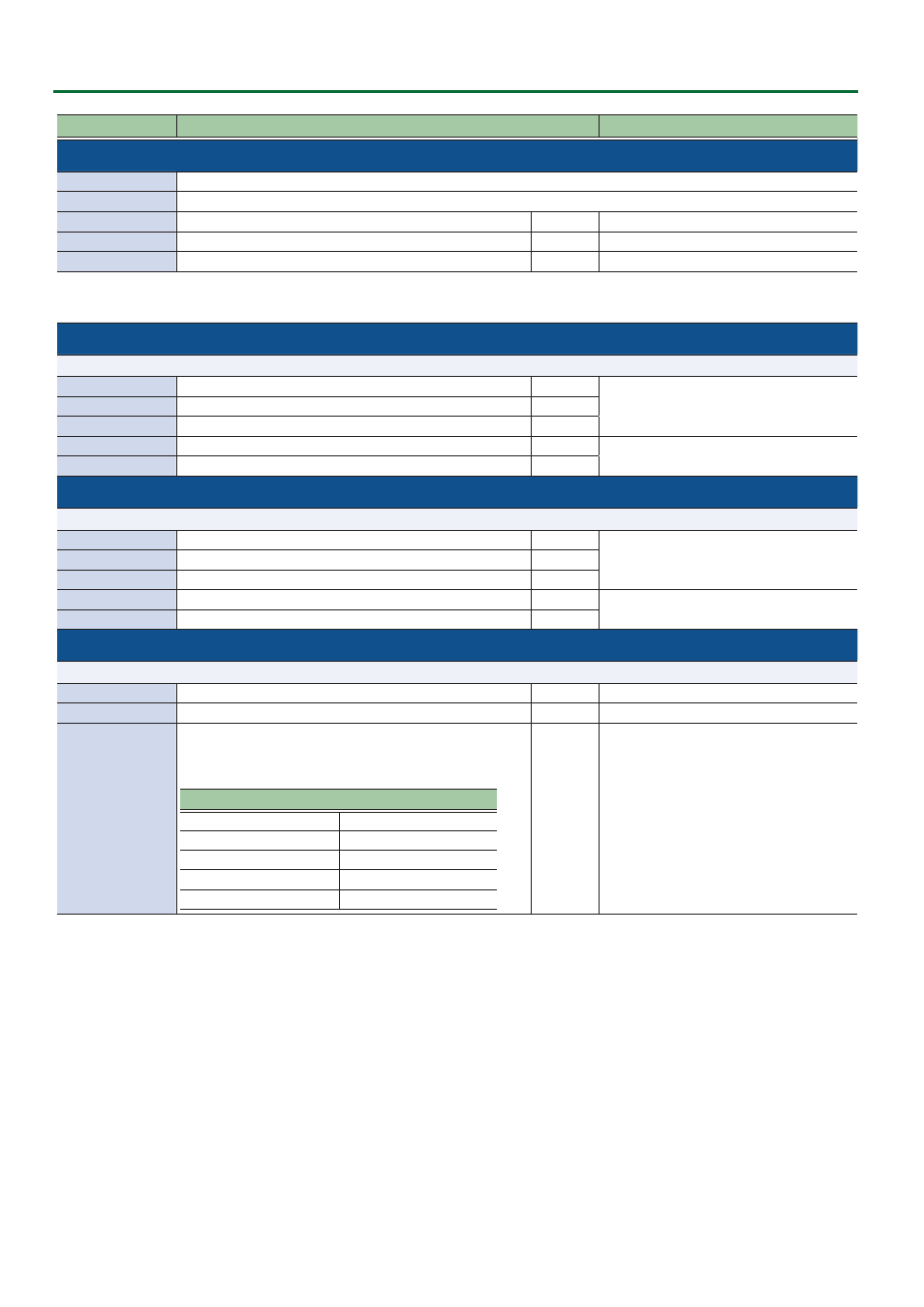
22
Status Screen Parameters
Parameter
Content displayed
Setup menu
9
Analog Audio
Signal In
Signal level of analog audio input (CH 1–4)
(*2)
Signal Out
Signal level of analog audio output (CH 1, 2)
(*3)
Input Level CH. 1/2
Audio level of analog audio input (CH 1, 2)
(*2)
Configurable
Input
0
Analog Audio
0
Level CH. 1/2
Input Level CH. 3/4
Audio level of analog audio input (CH 3, 4)
(*2)
Configurable
Input
0
Analog Audio
0
Level CH. 3/4
Output Level
Audio level of analog audio output (CH 1, 2)
(*3)
Configurable
Output
0
Analog Audio Level
(*2) LINE IN jacks L: CH 1 / R: CH 2, AUDIO IN/OUT connector L: CH 3 / R: CH 4
(*3) LINE OUT jacks L: CH 1 / R: CH 2, AUDIO IN/OUT connector L: CH 1 / R: CH 2
9
Pan / Zoom SDI Output
Shows the scaling settings for processing output from the 12G-SDI OUT connector.
Zoom
Zoom ratio
Configurable
Channel
0
CH. 1–8
0
Main Processing, Sub
Processing
0
Scaling
0
Size
Size H
Horizontal size
Configurable
Size V
Vertical size
Configurable
Position H
Display position in the horizontal direction
Configurable
Channel
0
CH. 1–8
0
Main Processing, Sub
Processing
0
Scaling
0
Position
Position V
Display position in the vertical direction
Configurable
9
Pan / Zoom HDMI Output
Shows the scaling settings for processing output from the HDMI 4K OUT connector.
Zoom
Zoom ratio
Configurable
Channel
0
CH. 1–8
0
Main Processing, Sub
Processing
0
Scaling
0
Size
Size H
Horizontal size
Configurable
Size V
Vertical size
Configurable
Position H
Display position in the horizontal direction
Configurable
Channel
0
CH. 1–8
0
Main Processing, Sub
Processing
0
Scaling
0
Position
Position V
Display position in the vertical direction
Configurable
9
Test Pattern / Tone
Press the [PAGE/CURSOR] knob to automatically show the color bars from all outputs. Press the [SETUP] button to return to the previous state.
Pattern
Type of test pattern
Configurable
–
Motion
How fast the motion test pattern moves
Configurable
–
Tone
Type of test tone
The test tone is a sine wave of different frequencies output to
the left and right channels (two channels each).
Value
(Bold: default)
Disabled
9: 1 KHz 10: 2 KHz
1: 1 KHz 2: 2 KHz
11: 1 KHz 12: 2 KHz
3: 1 KHz 4: 2 KHz
13: 1 KHz 14: 2 KHz
5: 1 KHz 6: 2 KHz
15: 1 KHz 16: 2 KHz
7: 1 KHz 8: 2 KHz
Configurable
–