Network, Factory reset, System reboot – Roland VC-100UHD 4K Video Scaler/Converter/Streamer User Manual
Page 32: Information, Setup menu list
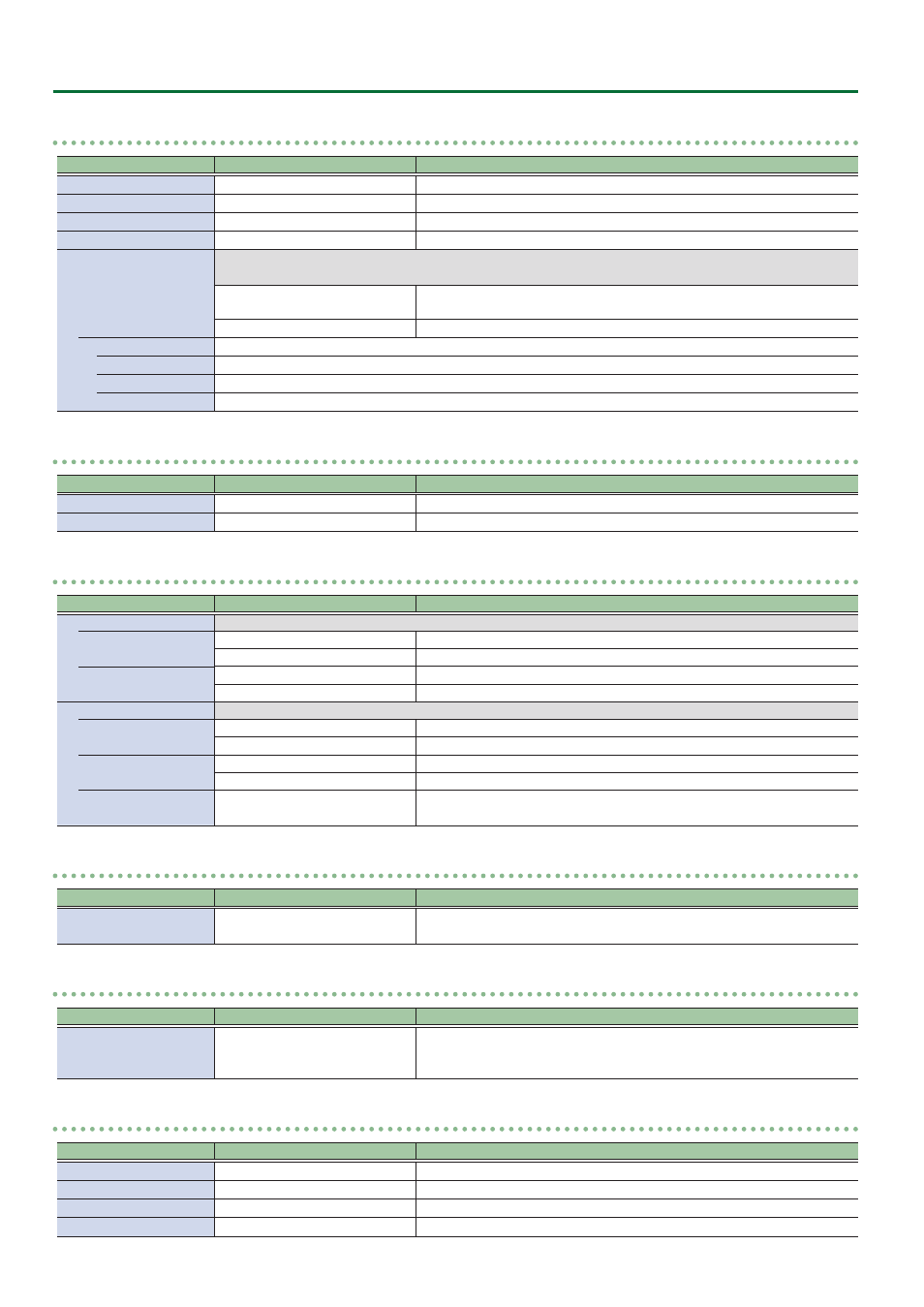
32
Setup Menu List
Network
Menu item
(Parameter)
Value
(Bold: default)
Explanation
IP Address
–
Shows the IP address.
Subnet Mask
–
Shows the subnet mask.
Default Gateway
–
Shows the default gateway.
MAC Address
–
Shows the MAC address.
DHCP
Selects how to configure the IP address, subnet mask and default gateway.
When selected, press the [PAGE/CURSOR] knob.
Client
The IP address and other information needed for connecting to the network is
obtained automatically from the DHCP server of the LAN.
Static
The IP address, subnet mask, and default gateway are specified manually.
Static Address
Press the [PAGE/CURSOR] knob to configure the IP address, subnet mask and default gateway manually.
IP Address
000.000.000.000–
192.168.010.010
–255.255.255.255
Subnet Mask
000.000.000.000–
255.255.255.000
–255.255.255.255
Default Gateway
000.000.000.000 –
192.168.010.001
–255.255.255.255
LCD
Menu item
(Parameter)
Value
(Bold: default)
Explanation
Contrast
1–
16
Adjusts the contrast of this unit’s display.
Brightness
1–
8
–16
Adjusts the brightness of this unit’s display.
Memory
Menu item
(Parameter)
Value
(Bold: default)
Explanation
Internal Memory
This recalls and saves the settings to/from internal memory.
Recall
NO. 1
–8
Selects the settings to recall to current memory from internal memory.
(Execute)
Press the [PAGE/CURSOR] knob to recall the selected settings.
Store
NO. 1
–8
Selects where to save the parameter memories.
(Execute)
Press the [PAGE/CURSOR] knob to save the parameter memories.
USB Memory
These parameters load or save files to/from a USB flash drive.
Load Settings
vc100uhd.bin
Loads the file named “vc100uhd.bin” from the USB flash drive.
(Execute)
Press the [PAGE/CURSOR] knob to load the file.
Save Settings
vc100uhd.bin
Saves the file named “vc100uhd.bin” to the USB flash drive.
(Execute)
Press the [PAGE/CURSOR] knob to save the file.
Format
(Execute)
Formats the USB flash drive.
When you press the [PAGE/CURSOR] knob, format is executed.
Factory Reset
Menu item
(Parameter)
Value
(Bold: default)
Explanation
Factory Reset
(Execute)
Returns the settings of the unit to their factory-set state.
When you press the [PAGE/CURSOR] knob, factory reset is executed.
System Reboot
Menu item
(Parameter)
Value
(Bold: default)
Explanation
System Reboot
(Execute)
Reboot VC-100UHD.
When you hold down the [PAGE/CURSOR] knob and press the [VALUE] knob,
reboot is executed.
Information
Menu item
(Parameter)
Value
(Bold: default)
Explanation
Version
–
Displays the system program version.
Uptime
–
Shows how long this unit has been operating.
FPGA
–
Shows the internal IC temperature.
FAN
–
Shows the rotation speed (rpm) of the internal fan.