Vocal designer model expansion screen – Roland JUNO-X Programmable Polyphonic Synthesizer User Manual
Page 12
Advertising
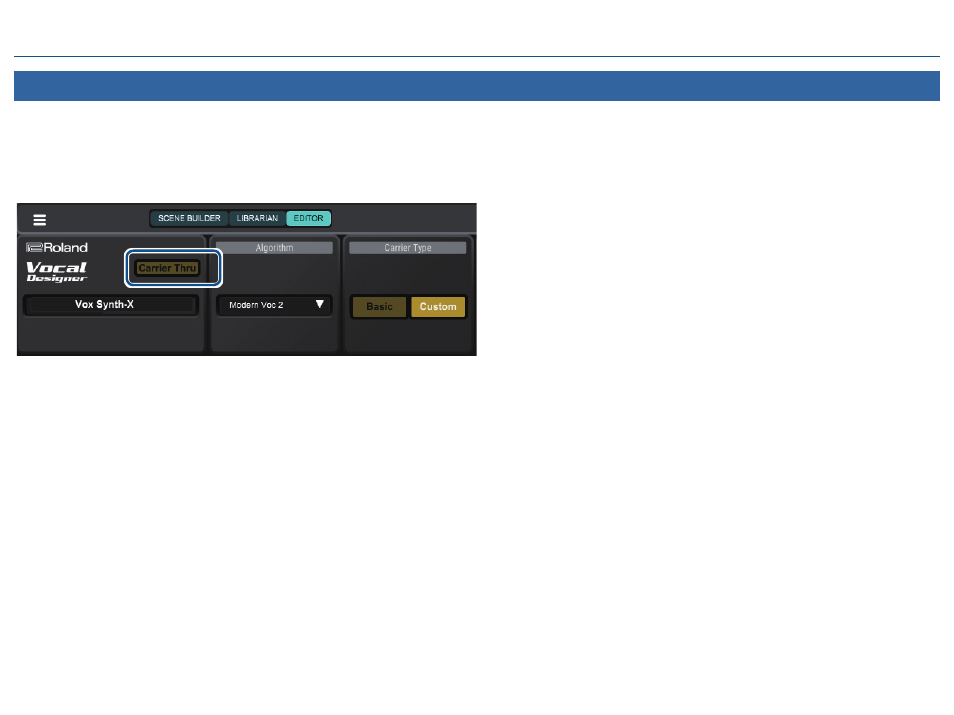
Vocal Designer Model Expansion Screen
12
Checking the Carrier Tone and Playing the Carrier Tone as-is
With the “Carrier Type: Custom” setting, when the following screen is shown on the JUNO-X’s display and you click the [Carrier Thru] button, the carrier tone plays as-is without going through the Vocal Designer.
¹
VD SETTINGS screen
¹
SELECT TONE screen
¹
TONE COMMON EDIT screen
¹
TONE EDIT PARTIAL screen
¹
TONE MFX screen
Advertising