How the screens are organized – Roland JUNO-X Programmable Polyphonic Synthesizer User Manual
Page 6
Advertising
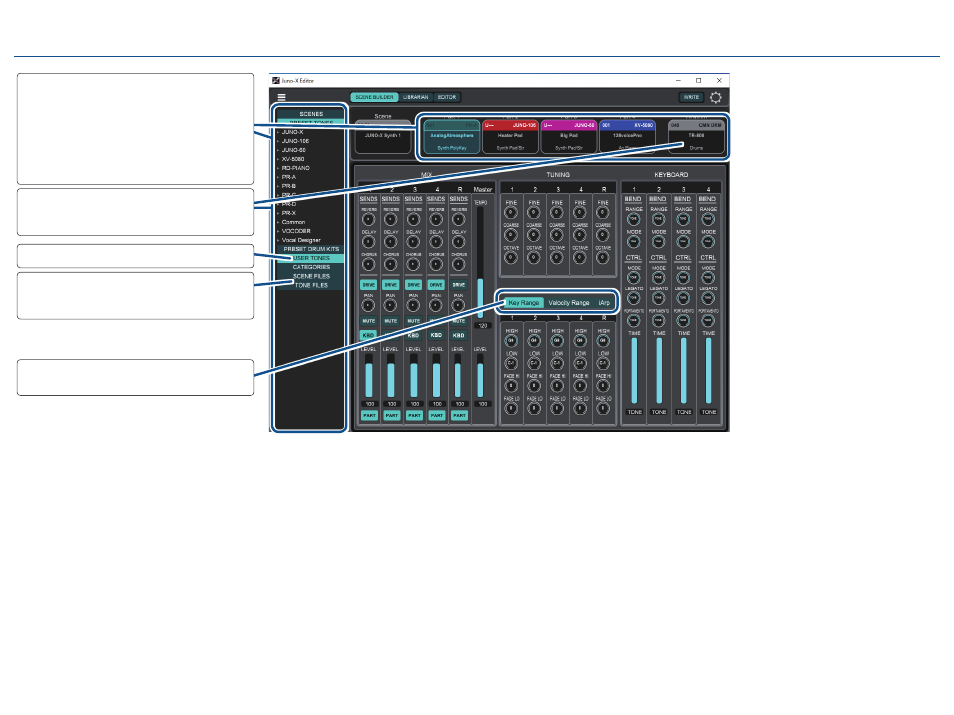
How the Screens Are Organized
6
Part is selected in the Scene Builder. Double-
clicking on a Tone in the left column will update the
Tone in this part in the Temporary Scene allowing
you to audition it.
If a Part is selected, double-clicking on individual
Tones here will automatically update in the selected
part in the Scene Builder allowing you to quickly
audition changes.
Selecting the Rhythm part will allow you to change
drum kits listed under PRESET DRUM KITS in the left
column.
These are .SVZ (Tones) files stored on your
computer. These can be saved using the “Backup
JUNO-X” the top left drop down menu.
These are the USER TONES stored on your device.
Click between these tabs to switch between
different sets of parameters.
Advertising