Selecting a custom tone – Roland JUNO-X Programmable Polyphonic Synthesizer User Manual
Page 13
Advertising
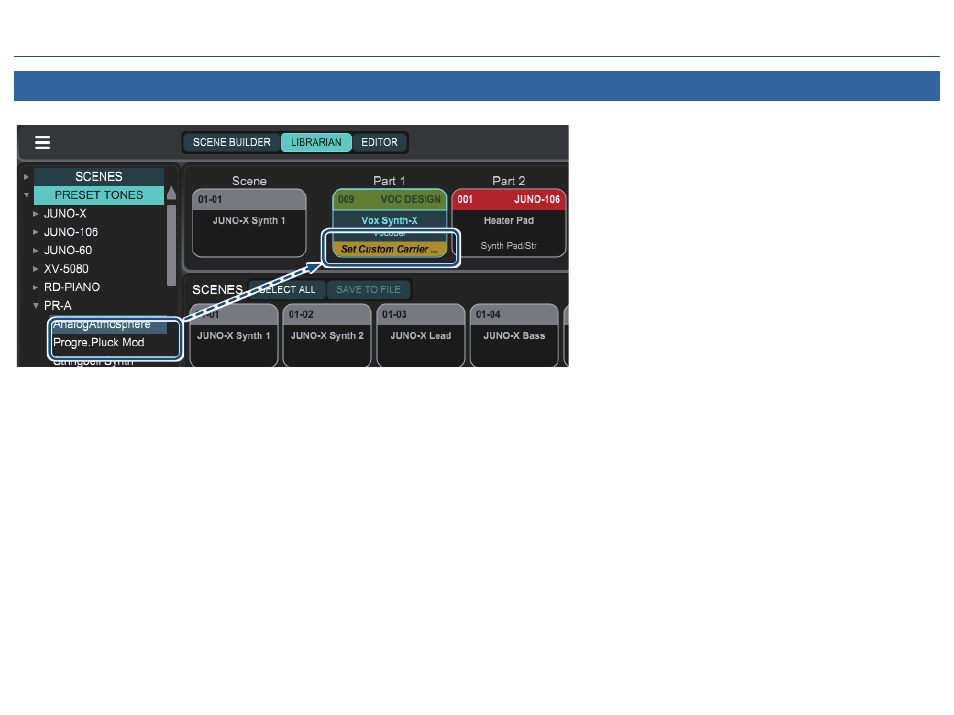
Vocal Designer Model Expansion Screen
13
Selecting a Custom Tone
With the “Carrier Type: Custom” setting, when you drag and drop (copy) a desired tone from the SCENE BUILDER or LIBRARIAN screen to a Vocal Designer model tone, you can use that tone as a custom tone.
* For the copy source tone, you can select from the tones in PR-A through PR-D, PR-X, COMMON, installed EXZ and the Z-Core tones saved in USER.
* When dragging and dropping, drop the tones into the bottom of the copy destination box.
* When you drag and drop a tone, all the parameters of the copy source tone except the MFX are copied to the custom tone (no link is created to the copy source tone).
Advertising