How the screens are organized – Roland JUNO-X Programmable Polyphonic Synthesizer User Manual
Page 4
Advertising
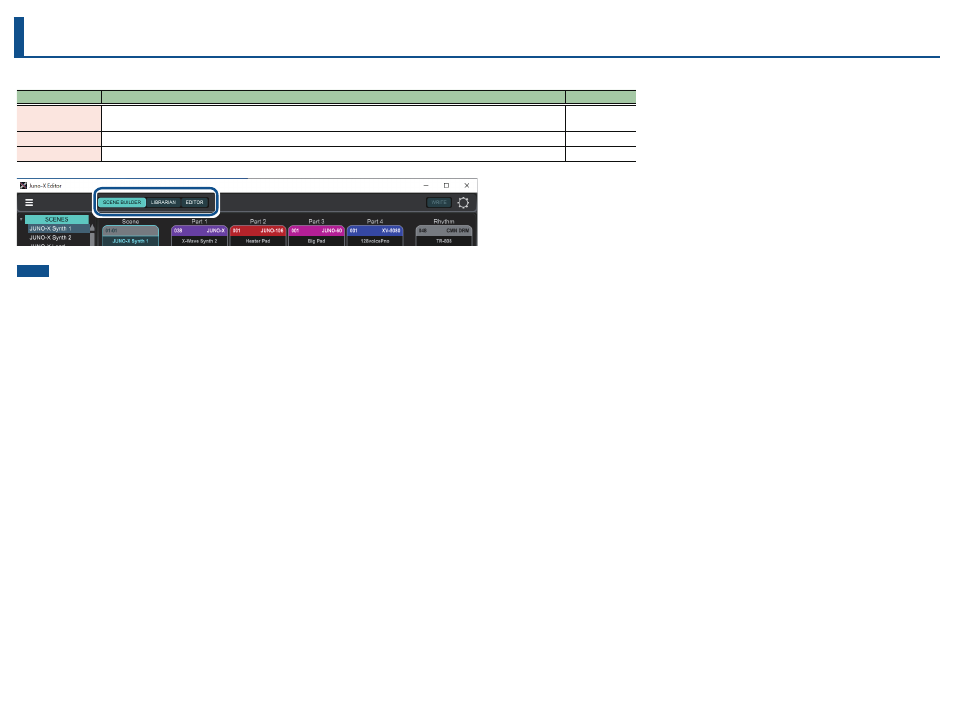
4
The editor is organized into three main screens. You can switch between the screens by clicking on the three buttons on the top left on the menu bar:
Screen
Explanation
Page
SCENE BUILDER
A streamlined way to audition SCENES, swap in new TONES, and adjust commonly used parameters and
performance settings
LIBRARIAN
Used for assembling and managing TONES or SCENE BANKS or auditioning and assembling SCENES.
EDITOR
Used to dive deep into editing parameters of individual TONES or SCENES.
NOTE
After you have completed the changes you want to make in the editor, it is important that you write to memory on your device. If you do not do this, you will lose changes you have made when you turn off your device.
How the Screens Are Organized
Advertising