Ag8 callouts – Samson AirLine 88x Wireless Guitar System (K: 470 to 494 MHz) User Manual
Page 11
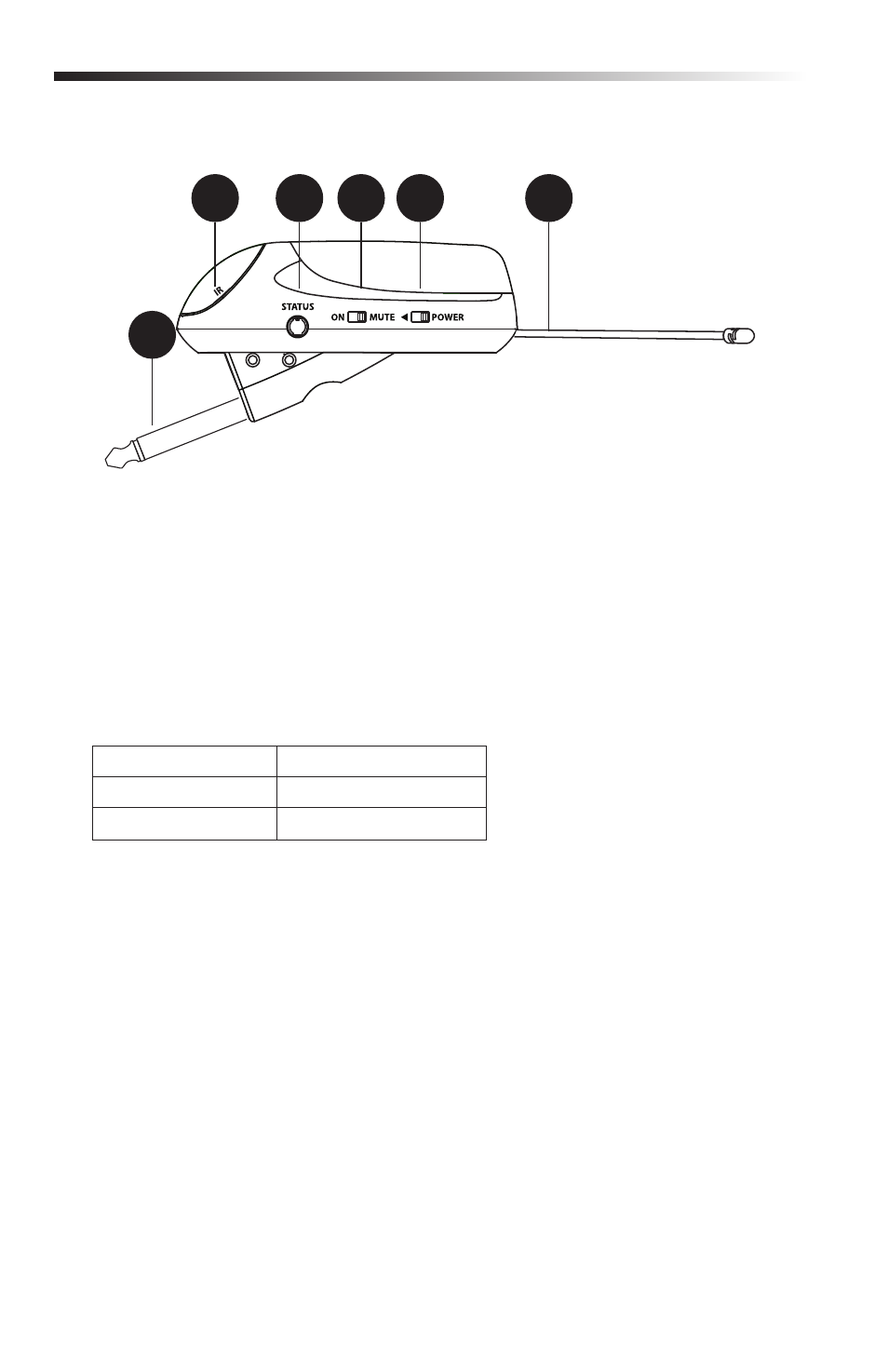
AirLine 88x Wireless System
11
1.
1/4” Phone Plug - Insert this standard 1/4” plug into your electric guitar or electric bass.
Note that the position of the plug can be configured for Fender Stratocaster™ type recessed
jacks, and in a second position designed to be used with all other instruments that have
end mount-jacks. If you need to change the phone plug configuration, simply remove
the thumbscrew from the covered jack position, unscrew the plug and reinstall the two
components while swapping their positions.
2.
IR Lens - This window is used to capture the infrared signal sent from the CR88x receiver
during the IR SET to channelize the transmitter. The IR Lens is only active for the first 10
seconds the transmitter is powered on.
3.
STATUS LED - This two color indicator shows the status of the AG8 transmitter.
Amber
Mute
Red
Peak
Flashing Red
Low Battery
4.
MUTE Switch - This switch is used to temporarily turn off the audio output of the
transmitter. Move this switch in the direction of “MUTE” to turn off the output and move
the switch in the direction of “ON” to turn the audio on.
5.
Power switch - Move this switch in the direction of the arrow to turn the AG8 power on;
move it to the right to turn the power off.
6.
Antenna - This permanently attached flexible antenna should be fully extended during
normal operations.
1
2
3 4 5
6
AG8 Callouts