Installing the q2u, Getting started with windows xp – Samson Q2U Recording & Podcasting Pack (Gray) User Manual
Page 8
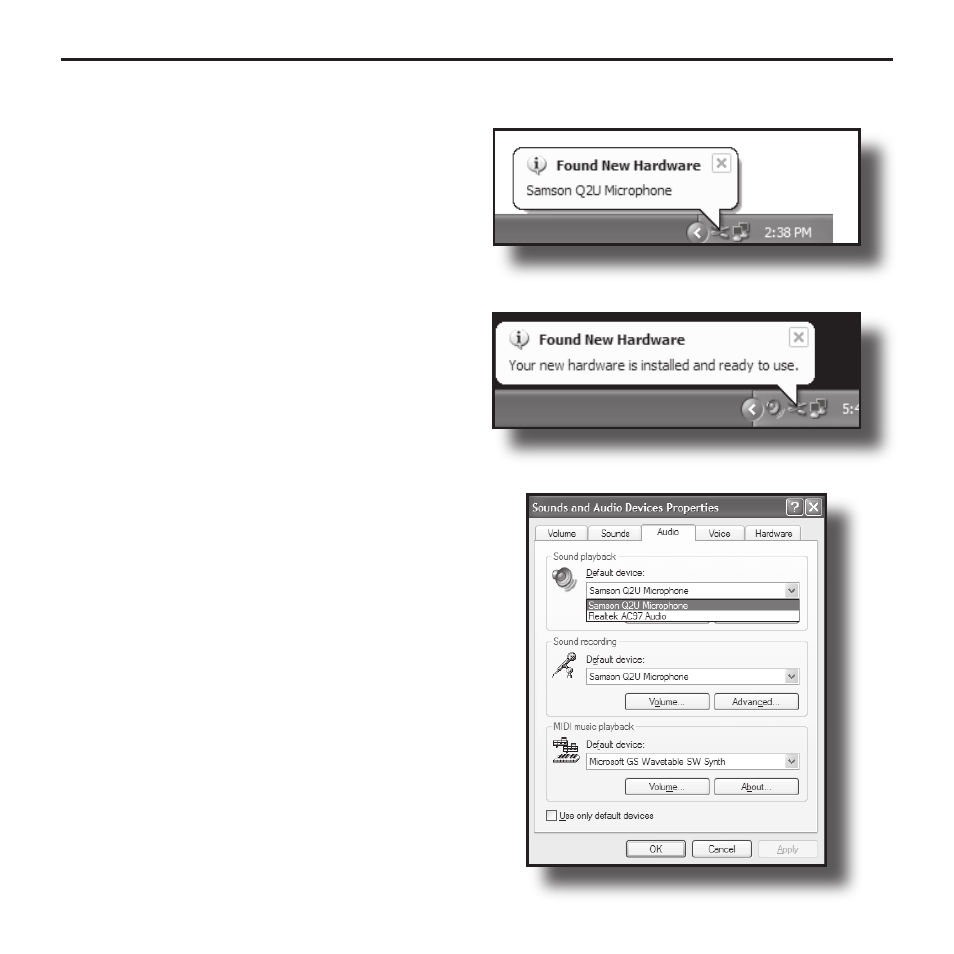
6
Installing the Q2U
Installing the Q2U is a simple procedure
that takes just a few minutes. Since the
Q2U is USB compliant, you can use either
a MAC or PC, connect the included USB
cable and plug and play. You will be able to
control your Q2U using the standard audio
interface controls in the MAC or Windows
operating system. You will find detailed
instructions on setting up with MAC OS and
Windows in the following sections of this
manual.
Getting Started with Windows XP
1. The first time you plug the Q2U into
a USB port, Windows will install the
universal drivers for that port. A balloon
tip will pop up, telling you it has “Found
new Hardware” (figure 1).
2. When it is finished installing the drivers,
it will say “Your new hardware is installed
and ready to use” (figure 2).
Note: This balloon will not pop up again for
the same USB port.
Figure 1
Figure 2
Figure 3