Starting your camera, Operational validation test – SPYPOINT FLEX-G36 Cellular Trail Camera (2-Pack) User Manual
Page 13
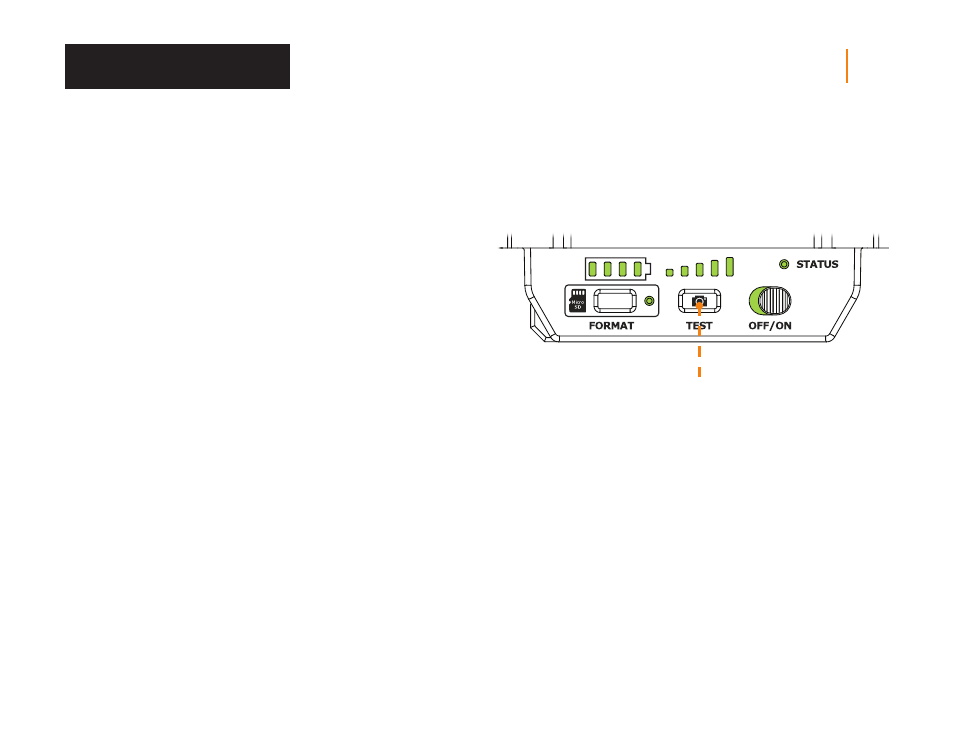
13
FLEX
SPYPOINT
OPERATIONAL VALIDATION TEST
You can use the following test to make sure everything works as it should:
TEST BUTTON
The TEST button forces the camera to take a single photo and transmits it. It
will NOT work if the camera is already busy with another task. (Synchronizing
with the server, recording a photo/video or running through the start up
sequence of the camera.) This button will only work if the camera is on an
active transmission plan with photos remaining.
1. After the camera has started, and passed through the startup light
sequence, the TEST button can be used. Ensure all lights are OFF before
proceeding.
2. Press the TEST button for at least 1 second.
3. Battery level will be displayed.
4. Signal lights will blink together every second until the camera receives the
signal strength. Then it will display the number of lights corresponding to
the signal strength.
5. All Lights will turn OFF.
Starting Your Camera