Verification, Status light explained – SPYPOINT FLEX-G36 Cellular Trail Camera (2-Pack) User Manual
Page 17
Advertising
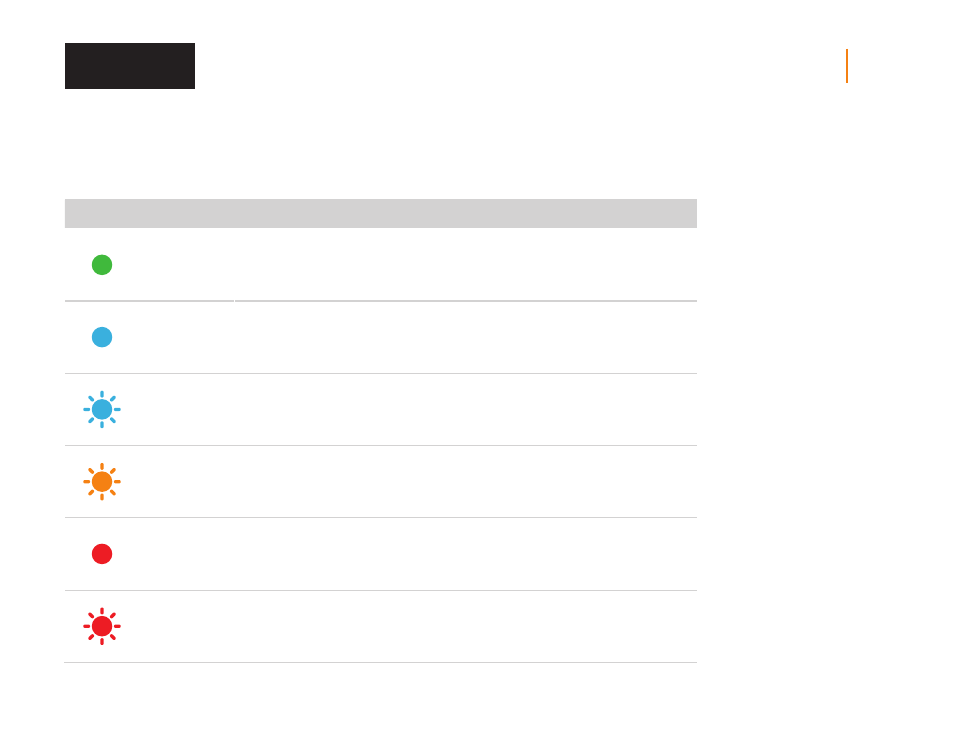
17
FLEX
SPYPOINT
STATUS LIGHT EXPLAINED
Verification
STATUS LED COLOR
PATTERN
INDICATION
Green
Solid
When device gets triggered or
is taking a photo or video
Blue
Solid
When photo or video is getting transmitted
Blue
Blinking each second
till the reset is complete
Factory reset
Orange
Blinking each second
for 30 secondes
Firmware update
Red
Solid
(does not go OFF)
No signal detected
Red
Slow blinking
(every 2 seconds)
SIM issue/Critical hardware failure
Advertising
This manual is related to the following products: