Configuration, Manage device, Image capture – SPYPOINT FLEX-G36 Cellular Trail Camera (2-Pack) User Manual
Page 14
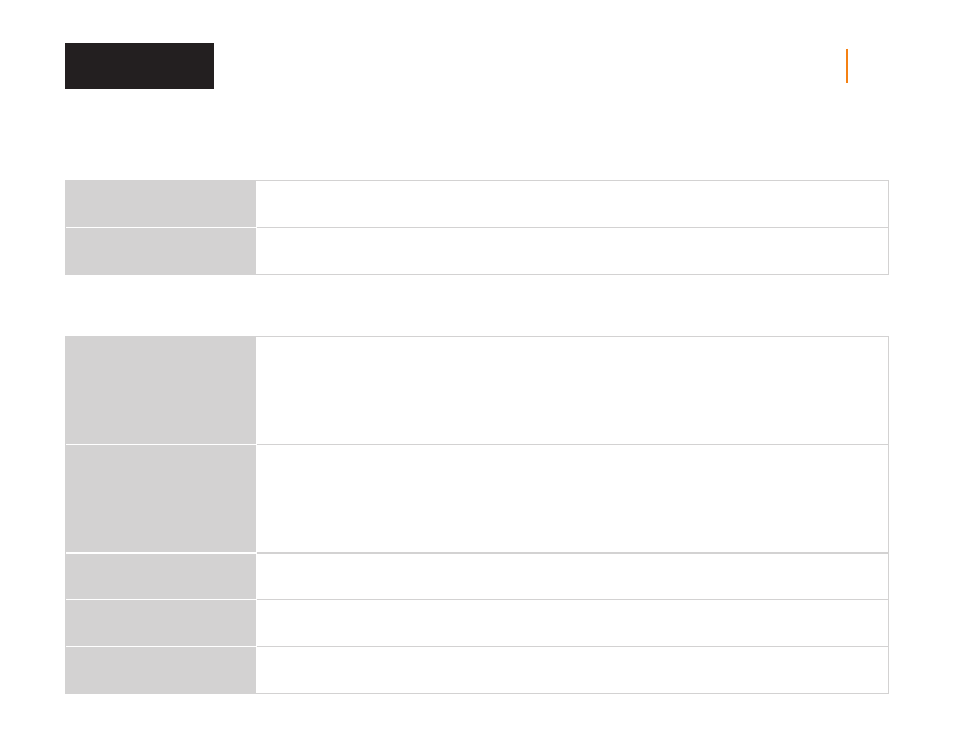
14
FLEX
SPYPOINT
MANAGE DEVICE
Use the SPYPOINT app to configure your camera.
IMAGE CAPTURE
EDIT DEVICE NAME
All possible values
Allows you to name the camera for easy identification. This function is very useful for users with more than one camera.
RESTORE FACTORY SETTINGS
Restore
Allows you to reset the camera to its original state.
CAPTURE MODE
Photo; video; time-lapse;
time-lapse+
•
Photo:
The camera will capture photos based on the motion detection.
•
Video:
The camera will capture video clips based on motion detection.
•
Time-lapse:
The camera will capture photos based on a schedule set by the user.
•
Time-lapse+:
The camera will capture photos based on a schedule set by the
user and also capture photos based on the motion detection.
MOTION DELAY
Instant; 10 seconds; 20 seconds;
30 seconds; 40 seconds; 50 seconds;
1 minute; 3 minutes; 5 minutes;
10 minutes; 15 minutes;
20 minutes; 30 minutes; 1 hour
Allows you to choose the period of time to wait before the camera detects again and records the next photo/video.
A longer delay minimizes the number of photos and videos taken and therefore maximizes battery life. A shorter delay
maximizes surveillance in the area but consumes more power. Shorter delays are recommended when the camera
is used for security purposes.
SD PHOTO RESOLUTION
High/optimal
Allows you to determine the quality of the photos saved on your microSD card.
Optimal quality: 33 MP or high quality: 2 MP.
MULTI-SHOT
1; 2; 3
Allows you to take 2 or 3 consecutive photos at each detection, with a 5-second delay between each photo.
SENSITIVITY
Low; normal; high
Allows you to choose the detection sensitivity of the device. A higher sensitivity allows you to detect movement
in front of the camera more effectively, so the camera will take more pictures.
Configuration