Components, Flex spypoint – SPYPOINT FLEX-G36 Cellular Trail Camera (2-Pack) User Manual
Page 5
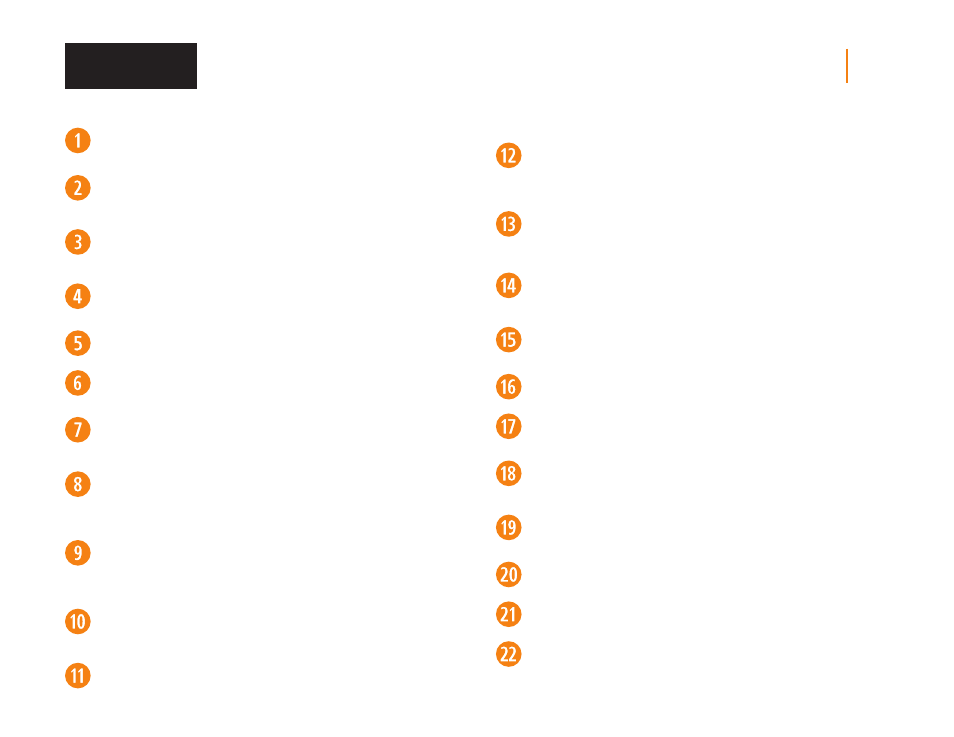
5
FLEX
SPYPOINT
MICROPHONE
Records sound in video mode.
IR LED
4 powerful LEDs that illuminate at night for clear
black and white photos and videos.
LIGHT SENSOR
Detects the ambient lighting conditions for taking photos and videos:
in colors during the day, black and white at night.
DELAY LIGHT
During installation, once the signal is found, this light flashes for 30
seconds to allow the user to walk away without being captured.
PHOTO LENS
Image sensor.
DETECTION LENS
Enlarges the detection area of the camera’s motion sensor.
BATTERY DOOR
Provides access to the battery compartment,
microSD card, STATUS light, and OFF/ON switch.
microSD CARD SLOT
Space to insert the microSD card (not included)
needed to save photos and videos.
MICRO SIM CARD SLOTS
Space to insert two SIM cards. It is necessary to activate cellular functions.
The SIM cards, pre-installed and preactivated, are included with the camera.
It is important to use a SPYPOINT SIM cards (supplied by SPYPOINT),
otherwise the cellular functions of the camera will be inoperative.
BATTERY TRAY
Removable device in which the 8 alkaline or lithium AA non-
rechargeable batteries are inserted (not included with the camera).
BATTERY LEVEL
During startup, the camera will illuminate the number of lights
corresponding with the current battery level of the camera.
SIGNAL LEVEL
During startup, the camera will illuminate the number of lights
corresponding with the signal level. 5 bars being excellent and 1 bar
being poor.
STATUS LIGHT
During installation, it flashes to indicate to the user the strength of the
cellular signal. During regular operation, it indicates that the camera is
recording or transferring files.
FORMAT BUTTON
This button will allow you to format the microSD card during the start
up of the device.
TEST BUTTON
This button will allow you to send a photo to your app (if you have a
transmission plan with remaining photos)
OFF/ON SWITCH
Allows the user to turn the camera OFF/ON.
ANTENNA
Captures the cellular signal.
12 V JACK
Allows you to insert a power cord connected
to an external 12 V source.
CABLE LOCK HOLE
Allows you to install a #CLM-6FT padlock cable
to secure the unit (sold separately).
LOCKING LATCH
Allows you to lock, unlock and open the door.
SLOTS FOR INSTALLATION STRAP
Allows the camera to be installed using the included installation strap.
SCREW-THREAD FOR STANDARD ¼"-20 TRIPOD MOUNT
Allows you to attach a standard tripod from ¼"-20.
Components