Epson Expression Premium XP-7100 Small-In-One Inkjet Printer User Manual
Page 177
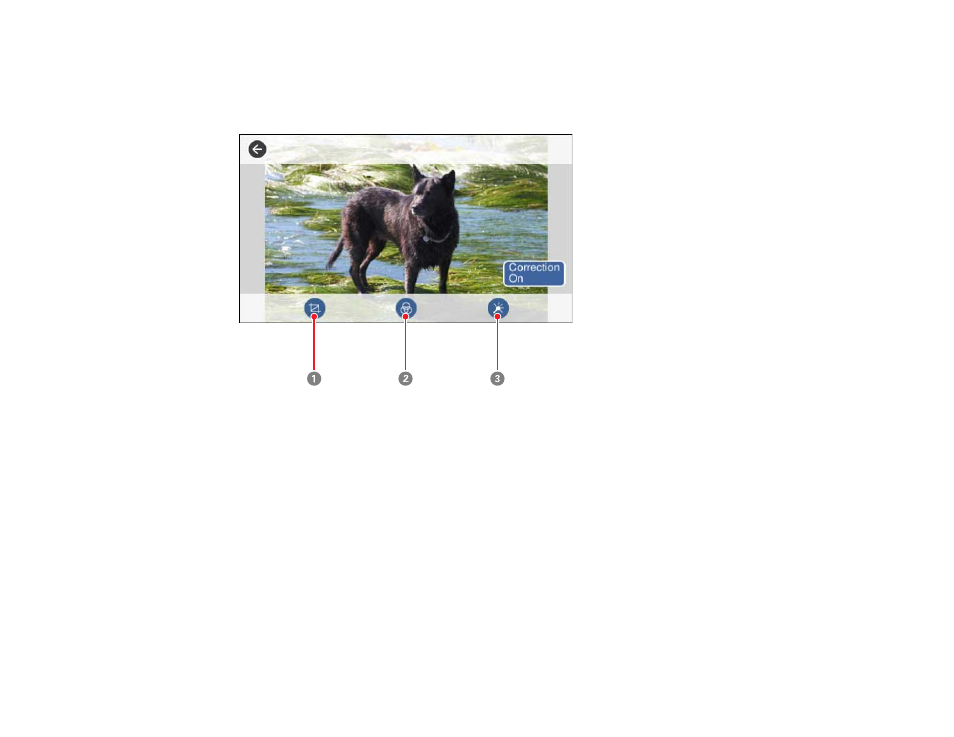
177
9.
Press the right or left arrow buttons to scroll through the photos you selected, if necessary.
10. If you need to edit a photo, select
Edit
.
You see an image like this:
1
Adjusts the cropping area. You can move the cropping area or change the frame size by
sliding the corner points. Press the
Rotation
button to rotate the frame.
2
Applies a sepia or monochrome filter to the photo.
3
Lets you make color and red-eye corrections, and adjust brightness, contrast, sharpness, and
saturation if necessary.
Note:
Press the
Correction On
button to switch between
Correction Off
and
Correction On
. If
Correction On
is selected, any color corrections you make to a photo are displayed on the screen. If
Correction Off
is selected, any color corrections you make are not displayed on the screen but will
be applied to your printouts.
11. For each image, select
photo(s)
and change the number of copies as necessary.