Adjusting the screen brightness – Epson Expression Premium XP-7100 Small-In-One Inkjet Printer User Manual
Page 23
Advertising
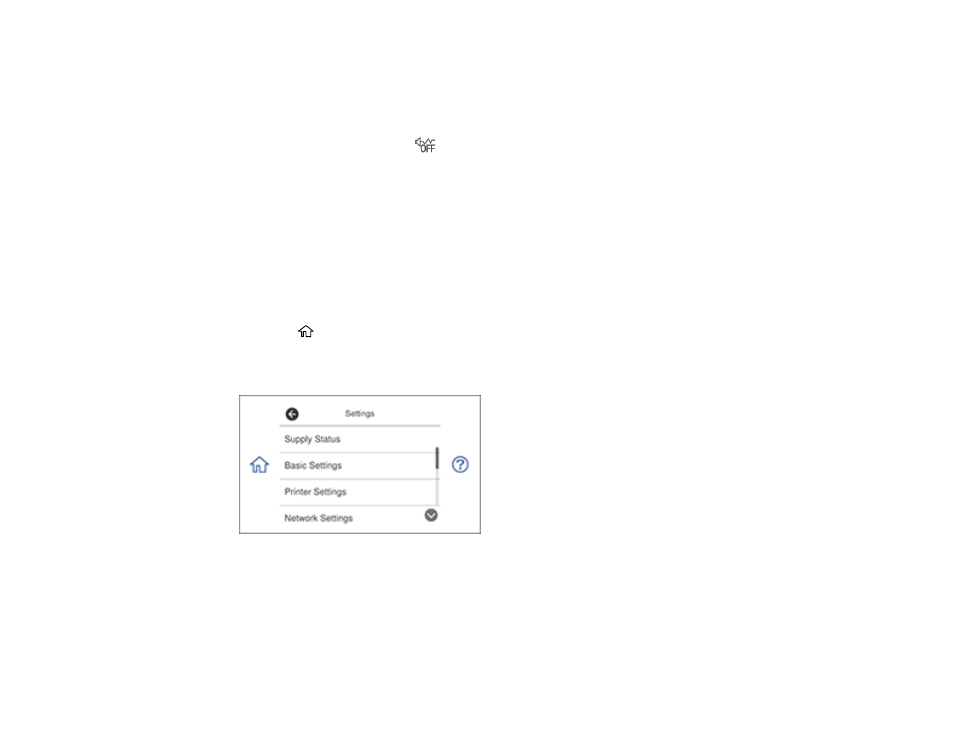
23
3.
Select
Basic Settings
.
4.
Select
Sound
.
5.
Select
Normal Mode
or
Quiet Mode
.
Note:
You can also press the
icon on the home screen to switch between Normal Mode and
Quiet Mode.
6.
Select
Button Press
.
7.
Press the
–
or
+
icons to increase the sound.
8.
Select
OK
to exit.
Parent topic:
Adjusting the Screen Brightness
You can adjust the brightness of the LCD screen.
1.
Press the
home icon, if necessary.
2.
Select
Settings
.
You see a screen like this:
3.
Select
Basic Settings
.
4.
Select
LCD Brightness
.
5.
Press the
–
or
+
buttons to decrease or increase the brightness.
6.
Select
OK
to exit.
Advertising