Cleaning the paper guide – Epson Expression Premium XP-7100 Small-In-One Inkjet Printer User Manual
Page 251
Advertising
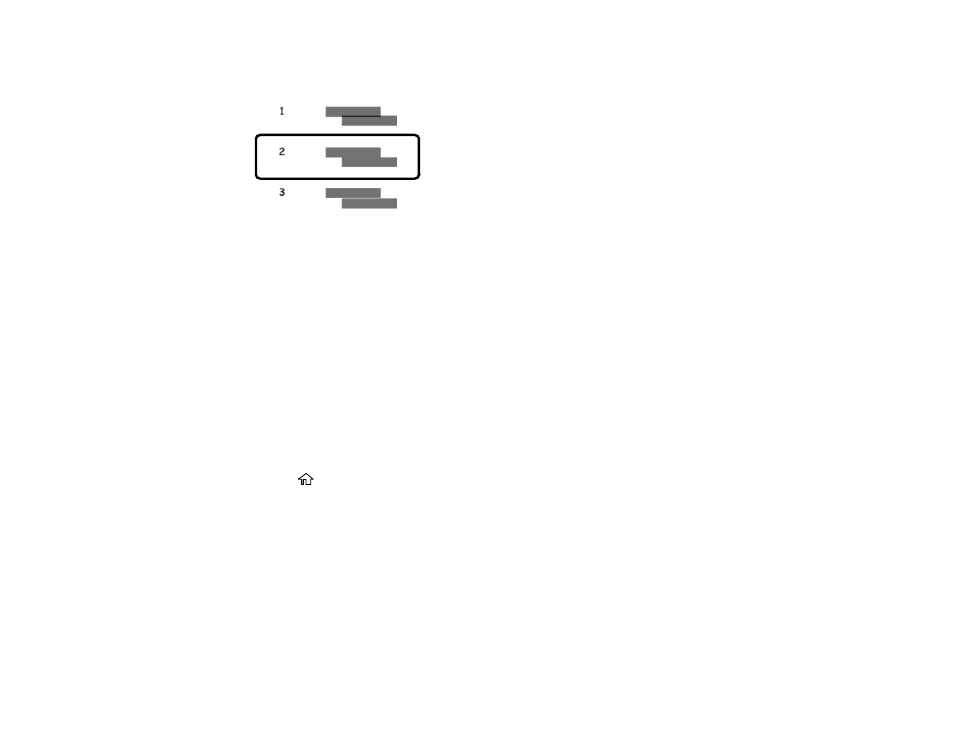
251
•
Horizontal Alignment
: Select the number representing the pattern with the least amount of
separation or overlap.
8.
Select
OK
.
Parent topic:
Related tasks
Loading Paper in Cassette 1 (Upper Cassette)
Loading Paper in Cassette 2 (Lower Cassette)
Loading Paper in the Rear Paper Feed Slot
Cleaning the Translucent Film
Cleaning the Paper Guide
If you see ink on the back of a printout, you can clean the paper guide rollers to remove any excess ink.
1.
Load plain paper in this size: Letter (8.5 × 11 inches [216 × 279 mm]) or A4 (8.3 × 11.7 inches
[210 × 297 mm]).
2.
Press the
home icon, if necessary.
3.
Select
Maintenance
.
Advertising