Epson PowerLite 2250U 5000-Lumen WUXGA 3LCD Projector User Manual
Page 86
Advertising
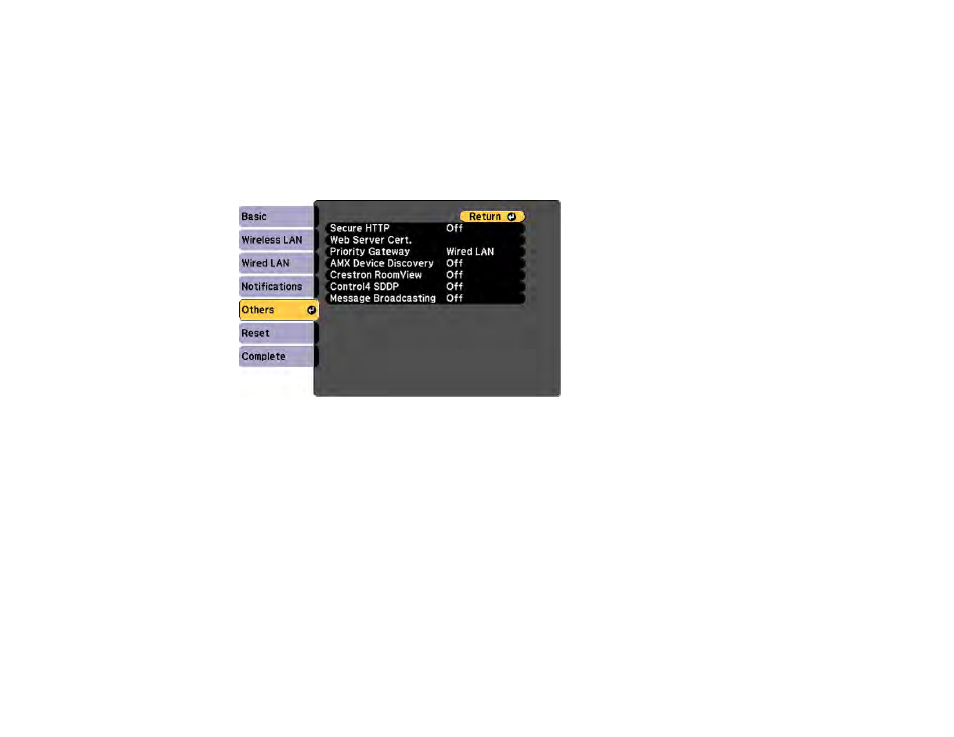
86
Note:
If you want to use the Crestron RoomView system when the projector is turned off, you need to
adjust the
Standby Mode
setting in the ECO menu.
1.
Press the
Menu
button.
2.
Select the
Network
menu and press
Enter
.
3.
Select
Network Configuration
and press
Enter
.
4.
Select the
Others
menu and press
Enter
.
5.
Set the
Crestron RoomView
setting to
On
to allow the projector to be detected.
Note:
Enabling Crestron RoomView disables the Epson Message Broadcasting feature in the
EasyMP Monitor software.
6.
When you finish selecting settings, select
Complete
and follow the on-screen instructions to save
your settings and exit the menus.
7.
Turn off the projector, then turn it on again to enable the setting.
Parent topic:
Related references
Advertising