2 back view, Back view -3 – Asus VA27DQSB 27" 16:9 Adaptive-Sync Eye Care IPS Monitor User Manual
Page 13
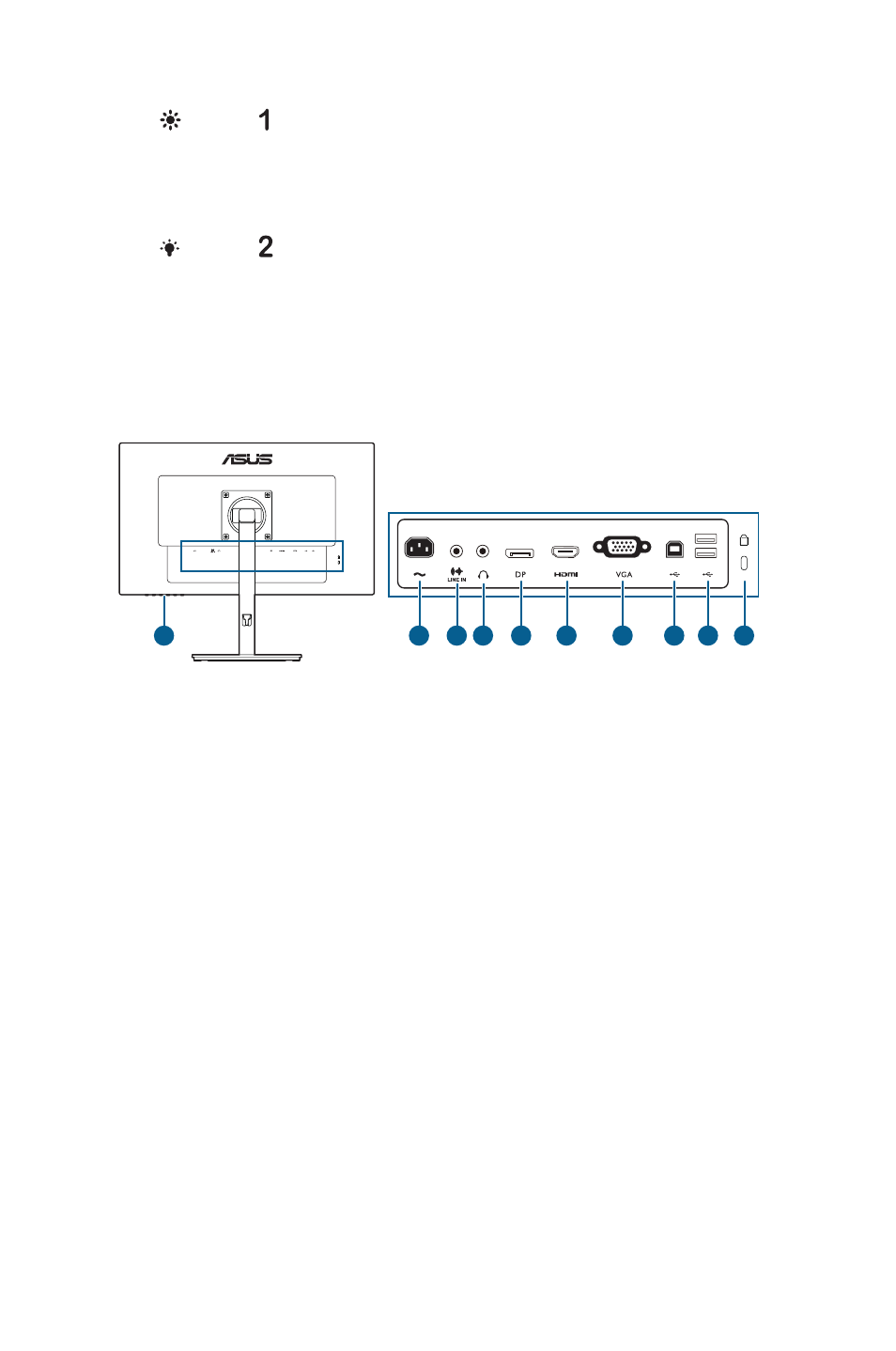
1-3
ASUS VA27D Series LCD Monitor
5.
Shortcut
•
Press this button to display the OSD menu when the OSD is off.
•
Default: Brightness hotkey
•
To change the hotkey function, go to the Shortcut > Shortcut 1 menu.
6.
Shortcut
•
Press this button to display the OSD menu when the OSD is off.
•
Default: Blue light filter hotkey
•
To change the hotkey function, go to the Shortcut > Shortcut 2 menu.
1.3.2
Back view
10
1 2 3 4
5
6
7 8 9
1. AC-IN port.
This port connects the power cord.
2. Line in port.
This port connects PC audio source by the audio cable.
3. Earphone jack.
This port is only available when an HDMI/DP cable is
connected.
4. DisplayPort in
. This port is for connection with a DisplayPort compatible
device.
5. HDMI port.
This port is for connection with an HDMI compatible device.
6. VGA port.
This 15-pin port is for PC VGA connection.
7. USB 2.0 upstream port
. This port is for connection with a USB upstream
cable. The connection enables the USB ports on the monitor.
8. USB 2.0 downstream ports
. These ports are for connection with USB
devices, such as USB keyboard/mouse, USB flash drive, etc.
9. Kensington lock slot.
10. Control buttons.