Mode : selects pip , pbp function, or turn it off – Asus ProArt Display PA329CRV 31.5" 4K HDR Monitor User Manual
Page 27
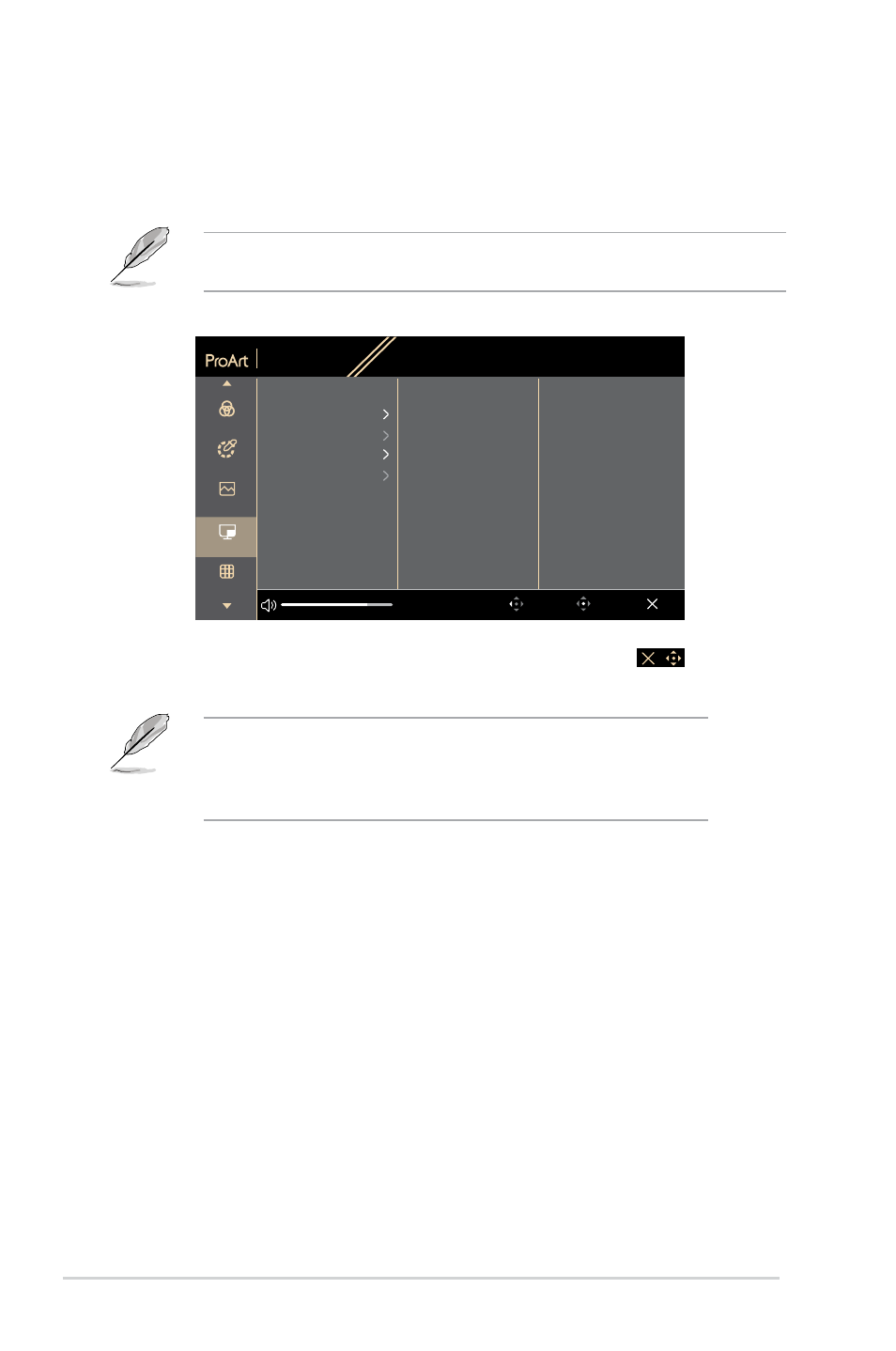
3-6
Chapter 3: OSD (On-Screen Display) menu
4. PIP/PBP
The PIP/PBP menu allows you to open up another sub-window connected
from another video source (when input source is below 60Hz) besides the
main-window from your original video source.
To activate this function, you need to do the following: turn off
MediaSync/
VRR/Dynamic Dimming
and disable HDR on your device.
PA329CRV
3840 x 2160_60Hz
Preset
Native Mode
Signal
DisplayPort
Brightness
50
Exit
Back
Enter
QuickFit Plus
Preset
Palette
Image
PIP Size
PIP/PBP
Mode
Source
Color Setting
• Mode
: Selects
PIP
,
PBP
function, or turn it off.
To scale both displays to full screen in PBP mode, set resolution
settings for both as 1920 x 2160 in OS display settings. (And make
sure that the scaling option is "Maintain Display Scaling" if you are
using an Intel graphic card.)
• Source
: Selects the video input source from among
HDMI-1
,
HDMI-
2
,
DisplayPort
and
USB Type-C
. The table below shows the input
source combinations.
• Color setting
: Select color Preset for Main and Sub windows.
• PIP Size
: Adjusts the PIP size to
Small
,
Medium
or
Large
(Only
available for the PIP mode).