Prevent tipping – Asus ProArt Display PA329CRV 31.5" 4K HDR Monitor User Manual
Page 8
Advertising
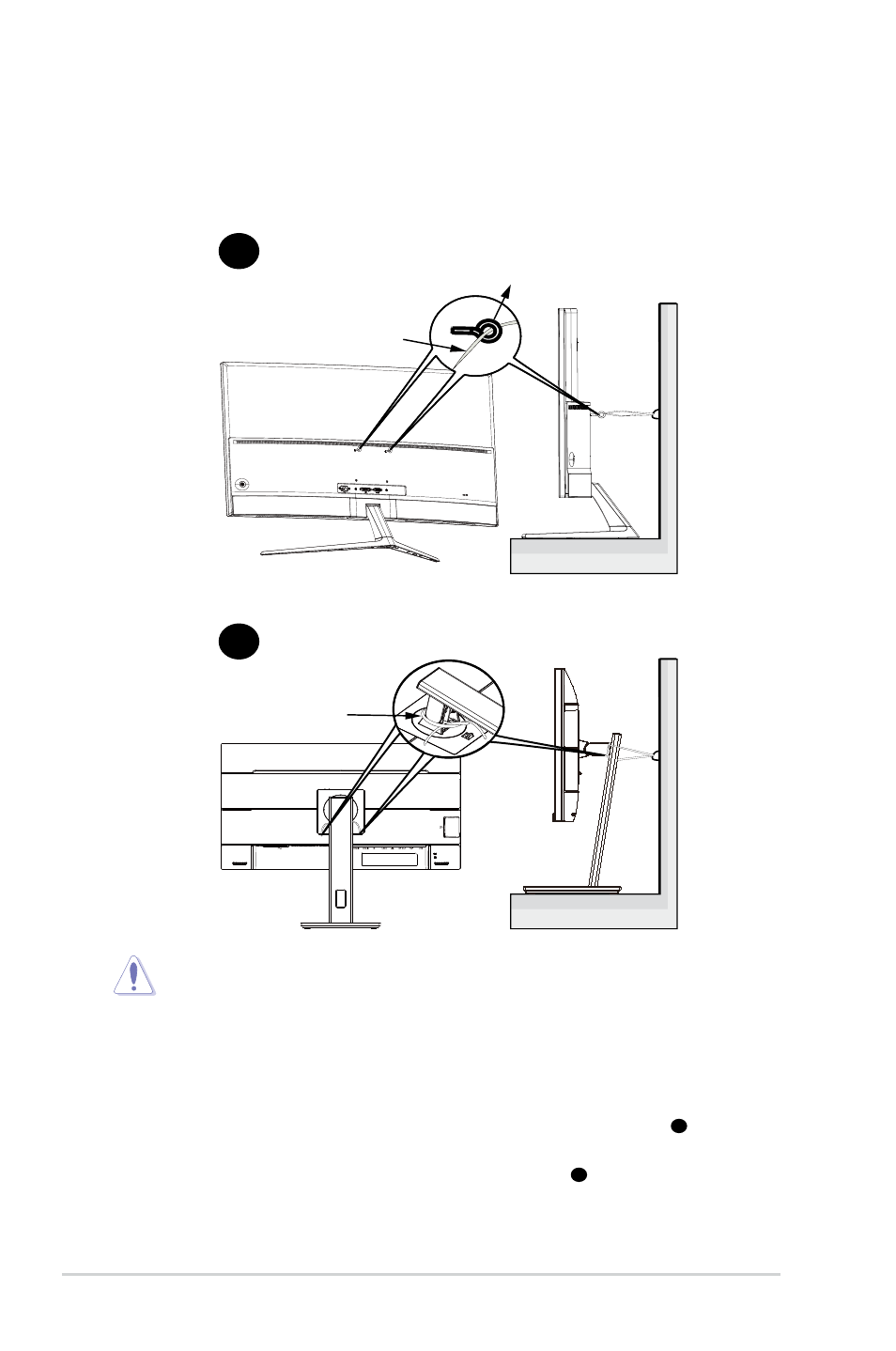
viii
Prevent Tipping
When using the display, fasten the LCD to a wall using a cord or chain that can
support the weight of the monitor in order to prevent the monitor from falling.
Cord or chain
M4 or M6 Screw
Cord
1
2
•
Display design may differ from those illustrated.
•
Installing must be done by a qualified technician , and please contact
your supplier for more information.
•
For the Models with net weight >=7kg. Please select the suitable
way to Prevent Tipping.
•
For the models with VESA Mount, please use method
1
, install the
screws with ring to the VESA Mount hole, then tie the cord or chain
to the wall. Otherwise, please use method
2
to tie the cord or chain
to the stand and then fix it to the wall.
Advertising
This manual is related to the following products: