Settings allows you to adjust the system – Asus ProArt Display PA329CRV 31.5" 4K HDR Monitor User Manual
Page 30
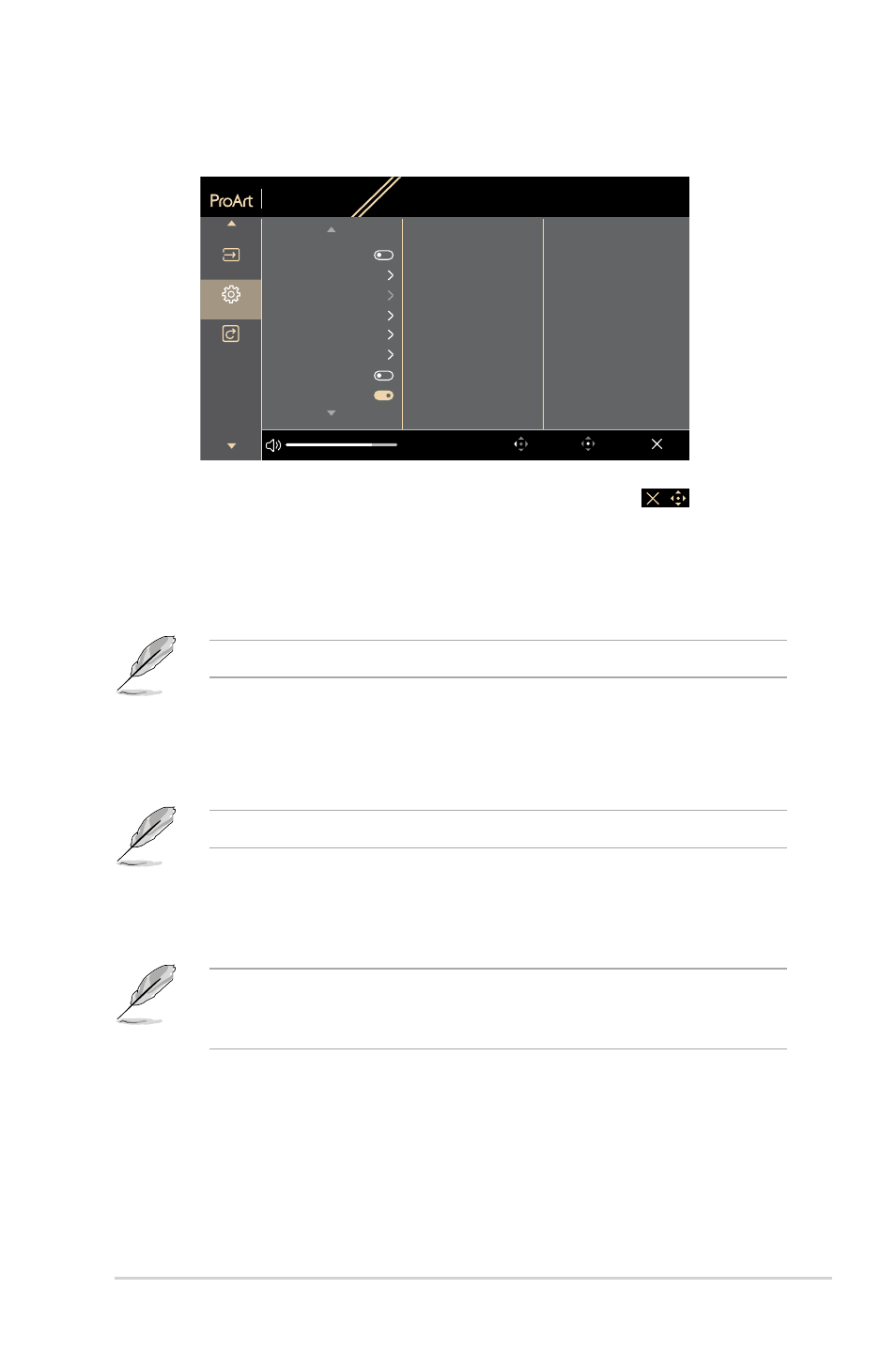
3-9
ASUS PA329CRV Series LCD Monitor
7. Settings
Allows you to adjust the system.
PA329CRV
3840 x 2160_60Hz
Preset
Native Mode
Signal
DisplayPort
Brightness
50
Exit
Back
Enter
Sound
Signal
Shortcut
Media sync
Dynamic Dimming
Power Saving
OSD Setup
Settings
DisplayPort Stream
Key Lock
Power Indicator
• MediaSync
: Turn on VESA MediaSync support.
*
MediaSync can only be activated within 48Hz ~ 60Hz.
*
For supported GPUs, minimum PC system and driver
requirements, please contact the GPU manufactures.
To activate this function, you need to do the following: turn off PIP/PBP.
• Dynamic Dimming
: Synchronizes with contents while contrast
changing to execute backlight dynamic dimming. You can adjust the
synchronization speed as “
Fast
”, “
Medium
”, “
Gradual
” or “
Off
”.
To activate this function, you need to do the following: turn off
PIP/PBP
.
• Power Saving
: Select
Normal Level
for power on hub during power
saving. Select
Deep Level
for power off hub during power saving.
To activate daisy chaining, you need to do the following: set Power Saving to
Normal Level. Note: Input port will be fixed (no auto detection) when DP out
cable is plugged.