Dell U2422H 23.8" 16:9 IPS Monitor User Manual
Page 15
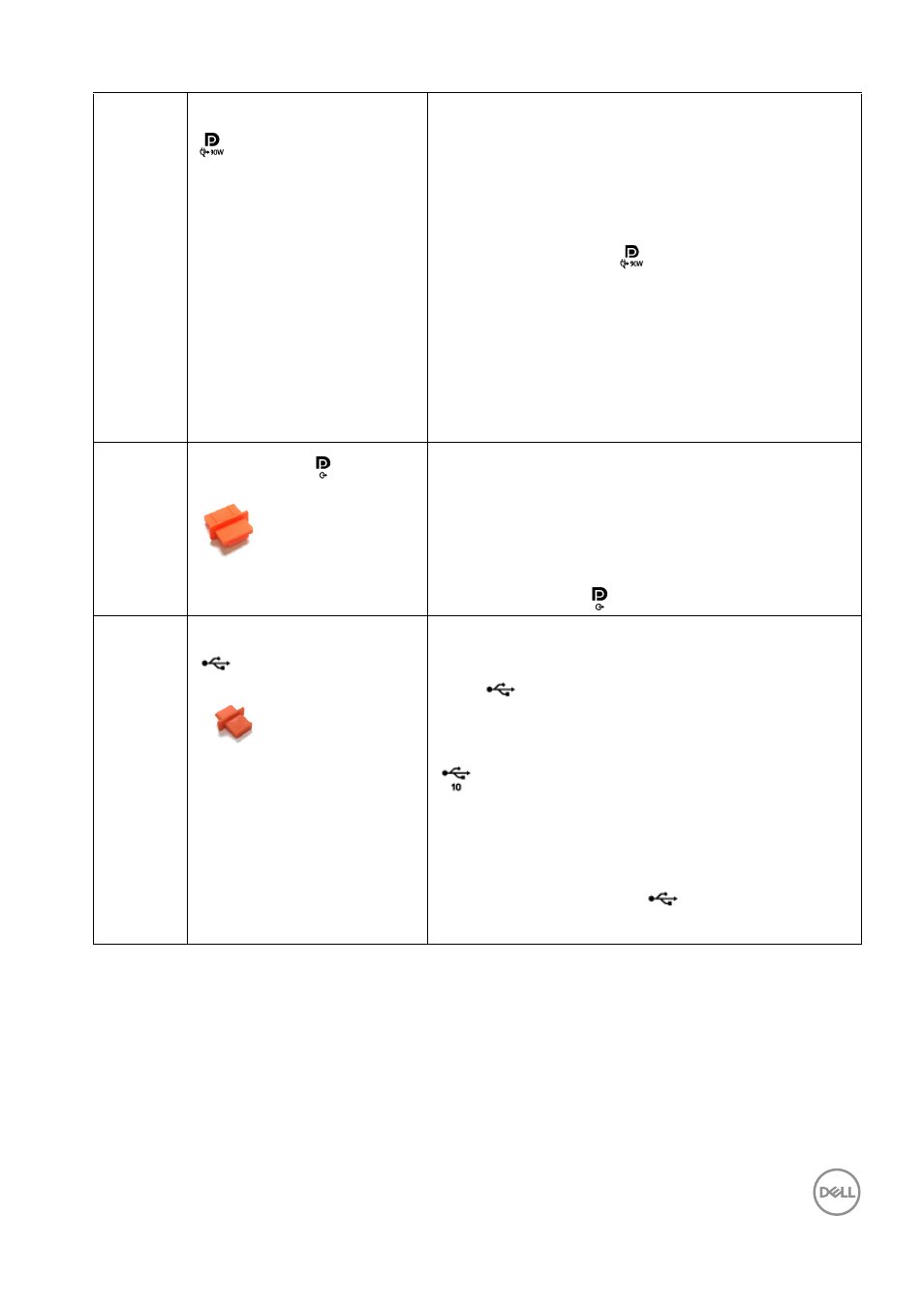
About Your Monitor
│
15
6
USB-C upstream port
(video + data)
Connect the USB-C to USB-C cable that
came with your monitor to the computer or
mobile device. This port supports USB Power
Delivery, Data, and DisplayPort video signal.
The super speed USB 10 Gbps (USB 3.2
Gen2) Type-C port
offers the fastest
transfer rate and the alternate mode with DP
1.4 supports a maximum resolution of
1920 x 1080 at 60 Hz, PD 20 V/4.5 A,
15 V/3 A, 9 V/3 A, 5 V/3 A.
NOTE:
USB-C is not supported on versions
of Windows prior to Windows 10.
7
DisplayPort
(out)
DisplayPort output for MST (multi-stream
transport) capable monitor. To enable MST,
see
Connecting the Monitor for DP Multi-
Stream Transport (MST) Function
.
NOTE:
Remove the rubber plug when using
DisplayPort out
connector.
8
USB-C upstream port
(data only)
Connect the USB-A to USB-C cable that
came with your monitor to the computer. This
port
supports USB data transfer at 10
Gbps (USB 3.2 Gen2). Once this cable is
connected, you can use the USB connectors
on the monitor.
NOTE:
USB-C is not supported on versions
of Windows prior to Windows 10.
NOTE:
Remove the rubber plug when using
USB-C upstream port
(data only)
connector.