Dell UltraSharp 42.51" 4K Monitor User Manual
Page 14
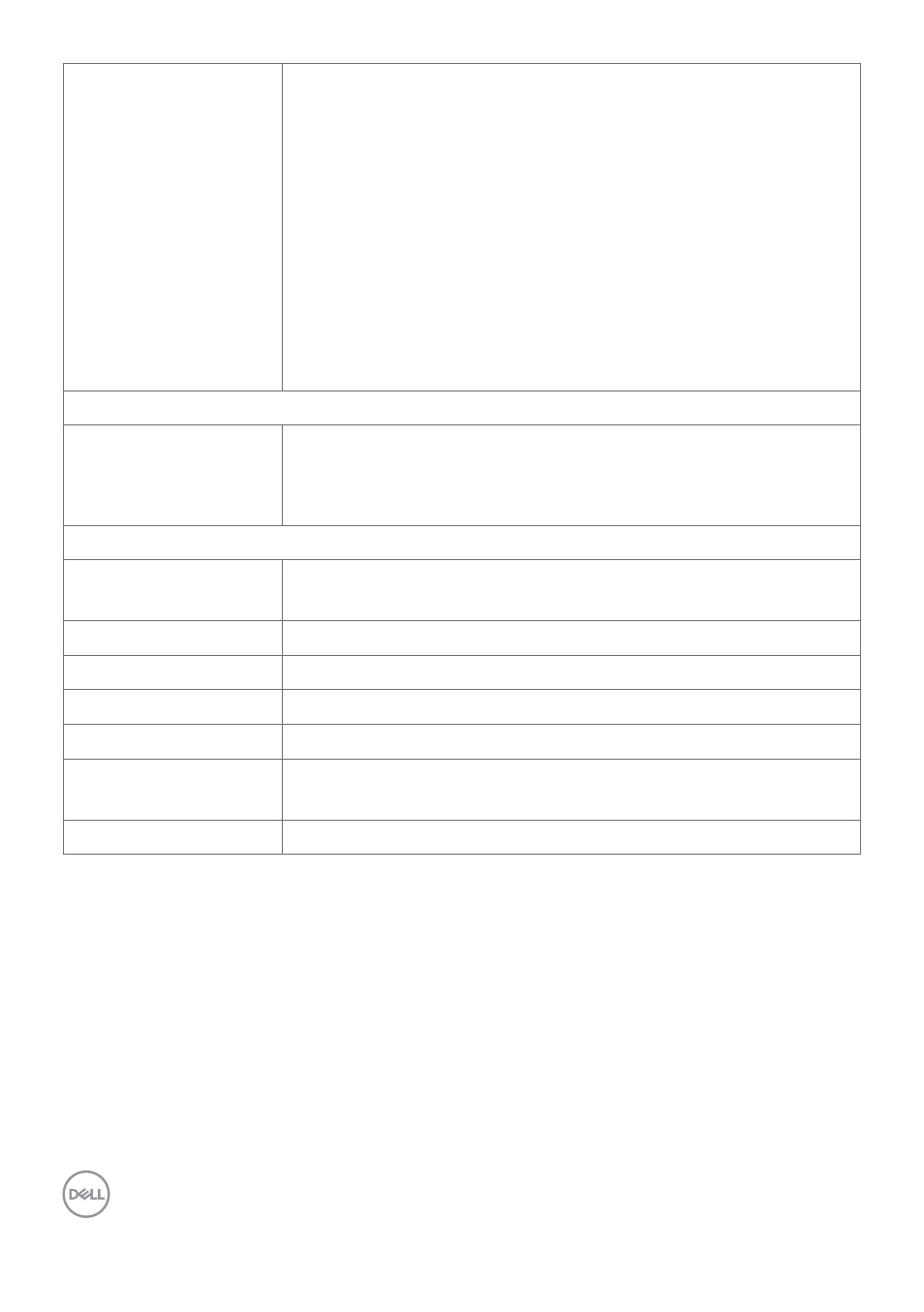
14
| About your monitor
Connectivity
• 2 x DP 1.4
• 2 x HDMI 2.1 (TMDS)**
• 1 x USB-C (DP 1.4 HBR3 (2 lane)/HBR2 (4 lane), PD 90 W,
2/4 lane switching) , USB 3.2 Gen 2 10 Gbps) upstream
• 3 x USB-C (USB 3.2 Gen 2 10 Gbps, KVM) upstream
• 1 x Analog 2.0 audio line out (3.5 mm jack)
• 3 x USB-A (USB 3.2 Gen 2 10 Gbps) downstream
• 1 x RJ45 (PXE boot, MAC address pass thru, WoL, 1 Gbps)
Quick access
• 1 x USB-A (USB 3.2 Gen 2, 10 Gbps) downstream with BC 1.2
• 1 x USB-C (USB 3.2 Gen 2, 10 Gbps, 15 W) downstream
Border width (edge of monitor to active area)
Top
Left/Right
Bottom
12.99 mm
13.01 mm
18.10 mm
Adjustability
Height adjustable
stand
60 mm
Tilt
-5° to 10°
Swivel
-20° to 20°
Pivot
NA
Cable management
Yes
Dell Display Manager
(DDM)Compatibility
Easy Arrange and other key features
Security
Security lock slot (cable lock sold separately)
* At panel native only, under Custom Mode preset.
**Not supporting the HDMI 2.1 optional specification, including HDMI Ethernet
Channel (HEC), Audio Return Channel (ARC), standard for 3D format and resolutions,
standard for 4K digital cinema resolution, HDR, Fixed Rate Link(FRL), Enhanced audio
return channel (eARC) , Variable Refresh Rate (VRR) , Quick Media Switching (QMS)
,Quick Frame Transport (QFT) , Auto Low Latency Mode (ALLM), Display Stream
Compression (DSC), and Source-Based Tone Mapping (SBTM).