For more information, see troubleshooting – Dell UltraSharp 42.51" 4K Monitor User Manual
Page 72
Advertising
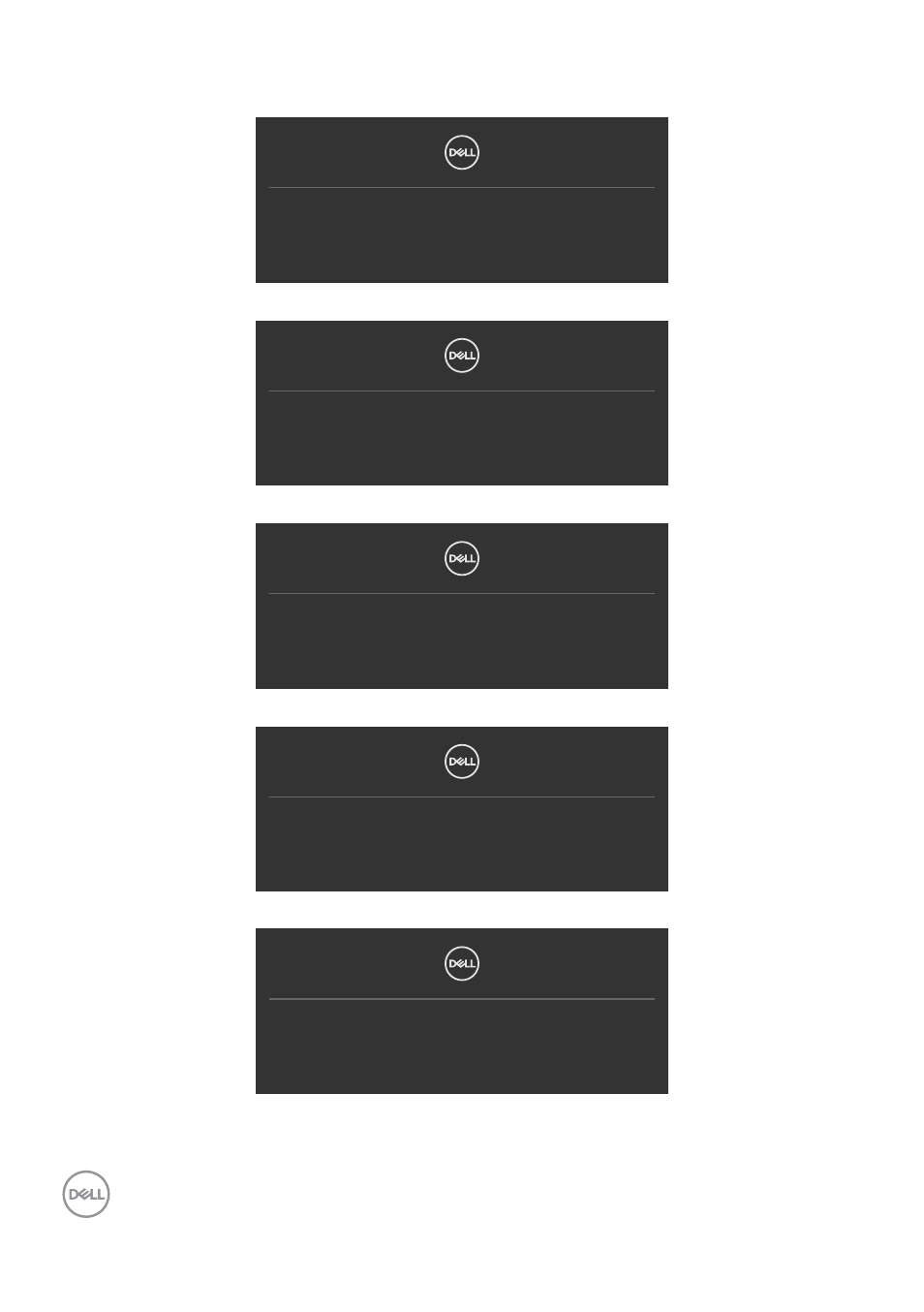
72
| Operating the monitor
If either DP 1, DP 2, HDMI 1, HDMI 2 or USB-C input is selected and the corresponding
cable is not connected, a floating dialog box as shown below appears.
No DP 1 Cable
The display will go into Standby Mode in 4 minutes.
www.dell.com/U4323QE
or
No DP 2 Cable
The display will go into Standby Mode in 4 minutes.
www.dell.com/U4323QE
or
No HDMI 1 Cable
The display will go into Standby Mode in 4 minutes.
www.dell.com/U4323QE
or
No HDMI 2 Cable
The display will go into Standby Mode in 4 minutes.
www.dell.com/U4323QE
or
No USB-C Cable
The display will go into Standby Mode in 4 minutes.
www.dell.com/U4323QE
For more information, see
.
Advertising