Side view, Bottom view – Dell E2724HS 27" Monitor User Manual
Page 12
Advertising
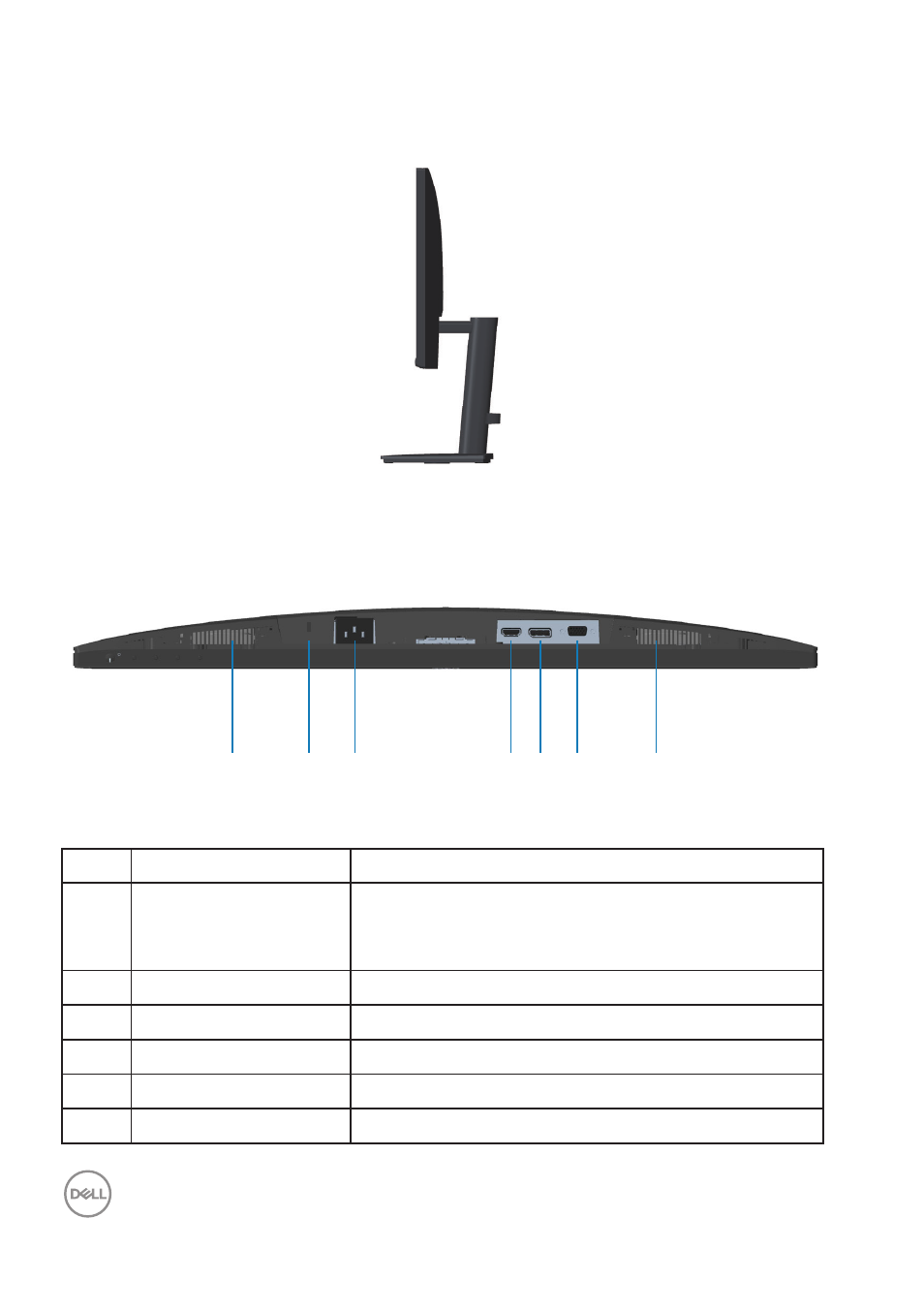
12
│
About your monitor
Side view
Bottom view
1
2
3 4
5
6
6
Bottom view without monitor stand
Label Description
Use
1
Security-lock slot
(based on Kensington
Security Slot)
Secure your monitor using a security lock
(purchased separately) to prevent unauthorized
movement of your monitor.
2
Power port
Connect the power cable
3
HDMI port
Connect your computer with HDMI cable.
4
DP port
Connect your computer with DP cable.
5
VGA port
Connect your computer with VGA cable.
6
Speakers
To produce audio output.
Advertising
This manual is related to the following products: